Batch Adding or Deleting Whitelist Records
Function
This API is used to batch add or delete whitelist records of a VPC endpoint service.
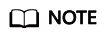
Your domain ID is in the whitelist of your own VPC endpoint service by default.
URI
POST /v1/{project_id}/vpc-endpoint-services/{vpc_endpoint_service_id}/permissions/action
|
Parameter |
Mandatory |
Description |
|---|---|---|
|
project_id |
Yes |
Specifies the project ID. For details about how to obtain the project ID, see Obtaining a Project ID. |
|
vpc_endpoint_service_id |
Yes |
Specifies the ID of the VPC endpoint service. |
Request
- Parameter description
Table 2 Request parameters Parameter
Mandatory
Type
Description
permissions
Yes
Array of strings
Lists the whitelist records.
The record is in the iam:domain::domain_id format.
Fields are described as follows:
- iam:domain:: is fixed.
- domain_id indicates the domain ID of the target user.
The value contains 1 to 64 characters, including letters, digits, and asterisks (*). If you enter an asterisk, this VPC endpoint service allows access from any VPC endpoints.
Example: iam:domain::6e9dfd51d1124e8d8498dce894923a0dd
action
Yes
String
Specifies the operation to be performed.
The value is add or remove.
- Example request
This request is to add a whitelist record to the VPC endpoint service whose ID is 4189d3c2-8882-4871-a3c2-d380272eed88.
POST https://{endpoint}/v1/{project_id}/vpc-endpoint-services/4189d3c2-8882-4871-a3c2-d380272eed88/permissions/action{ "permissions": [ "iam:domain::fc973eea581490997e82ea11a1d0101" ], "action":"add" }This request is to delete a whitelist record from the VPC endpoint service whose ID is 4189d3c2-8882-4871-a3c2-d380272eed88.
POST https://{endpoint}/v1/{project_id}/vpc-endpoint-services/4189d3c2-8882-4871-a3c2-d380272eed88/permissions/action{ "permissions": [ "iam:domain::5fc973eea581490997e82ea11a1d0101" ], "action":"remove" }
Response
- Parameter description
Table 3 Response parameter Parameter
Type
Description
permissions
Array of strings
Lists the whitelist records.
The permission format is iam:domain:: 6e9dfd51d1124e8d8498dce894923a0d or *. * indicates all users can connect to the VPC endpoint service. 6e9dfd51d1124e8d8498dce894923a0d indicates the domain ID of the user.
- Example response
{ "permissions": [ "iam:domain::5fc973eea581490997e82ea11a1d0101", "iam:domain::5fc973eea581490997e82ea11a1d0102" ] }
Status Codes
See Status Codes.
Feedback
Was this page helpful?
Provide feedbackThank you very much for your feedback. We will continue working to improve the documentation.See the reply and handling status in My Cloud VOC.
For any further questions, feel free to contact us through the chatbot.
Chatbot





