Changing the BMS Name
Function
This API is used to change the name of a BMS.
Constraints
The new name must meet the following requirements:
Contain 1 to 63 characters, consisting of letters (case-insensitive), digits, underscores (_), hyphens (-), and periods (.).
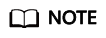
This API can only be used to change the BMS name. The hostname will not be changed. The new name takes effect after the BMS is restarted.
URI
PUT /v1/{project_id}/baremetalservers/{server_id}
Table 1 lists the parameters.
|
Parameter |
Mandatory |
Description |
|---|---|---|
|
project_id |
Yes |
Specifies the project ID. For details about how to obtain the project ID, see Obtaining a Project ID. |
|
server_id |
Yes |
Specifies the BMS ID. You can obtain the BMS ID from the BMS console or using the Querying BMSs (Native OpenStack API) API. |
Request Message
- Request parameters
Parameter
Mandatory
Type
Description
server
Yes
Object
Specifies the BMS data structure. For details, see Table 2.
- Example request
1
PUT https://{BMS Endpoint}/v1/c685484a8cc2416b97260938705deb65/baremetalservers/95bf2490-5428-432c-ad9b-5e3406f869dd
1 2 3 4 5 6
{ "server": { "name": "new-server-test" } }
Response Message
- Response parameters
Parameter
Type
Description
server
Object
Specifies BMS information. For details, see Table 3.
Table 3 server field data structure description Parameter
Type
Description
name
String
Specifies the BMS name.
id
String
Specifies the unique ID of the BMS.
status
String
Specifies the BMS status.
- ACTIVE: Running, Stopping, Deleting
- BUILD: Creating
- ERROR: Faulty
- HARD_REBOOT: Forcibly Restarting
- REBOOT: Restarting
- SHUTOFF: Stopped, Starting, Deleting, Rebuilding, Reinstalling OS, OS Reinstallation Failed
created
String
Specifies the time when the BMS was created.
The timestamp format is YYYY-MM-DDTHH:MM:SSZ (ISO 8601), for example, 2019-05-22T03:30:52Z.
updated
String
Specifies the time when the BMS was last updated.
The timestamp format is YYYY-MM-DDTHH:MM:SSZ (ISO 8601), for example, 2019-05-22T04:30:52Z.
flavor
Object
Specifies the BMS flavor. For details, see Table 6.
image
Object
Specifies the BMS image. For details, see Table 7.
tenant_id
String
Specifies the ID of the tenant owning the BMS. The value is in UUID format.
This parameter specifies the same meaning as project_id.
key_name
String
Specifies the SSH key name.
user_id
String
Specifies the ID of the user to which the BMS belongs.
metadata
Object
Specifies the BMS metadata. For details, see Table 9.
hostId
String
Specifies the hos ID of the BMS.
addresses
Object
Specifies BMS network addresses. For details, see Table 10.
security_groups
Array of objects
Specifies the security groups to which the BMS belongs. For details, see Table 12.
links
Array of objects
Specifies shortcut links of the BMS. For details, see Table 8.
OS-DCF:diskConfig
String
Specifies the disk configuration method. This is an extended attribute. The value can be:
- MANUAL: The API uses the partitioning scheme in the image and the file system to create a BMS. If the target flavor has a large disk, the API does not partition the remaining disk space.
- AUTO: The API uses a single partition with the same size as the disk of the target flavor to create a BMS. The API automatically adjusts the file system to adapt to the entire partition.
OS-EXT-AZ:availability_zone
String
Specifies the AZ where the BMS is located.
OS-EXT-SRV-ATTR:host
String
Specifies the host name of the BMS. This is an extended attribute.
OS-EXT-SRV-ATTR:hypervisor_hostname
String
Specifies the name of the host on which the BMS is deployed.
OS-EXT-SRV-ATTR:instance_name
String
Specifies the BMS alias. This is an extended attribute.
OS-EXT-STS:power_state
Integer
Specifies the power status of the BMS. This is an extended attribute. Examples:
- 0: indicates NO STATE.
- 1: indicates RUNNING.
- 4: indicates SHUTDOWN.
OS-EXT-STS:task_state
String
Specifies the task status of the BMS. This is an extended attribute. Examples:
- rebooting: The BMS is being restarted.
- reboot_started: The BMS is normally restarted.
- reboot_started_hard: The BMS is forcibly restarted.
- powering-off: The BMS is being powered off.
- powering-on: The BMS is being powered on.
- rebuilding: The BMS is being rebuilt.
- scheduling: The BMS is being scheduled.
- deleting: The BMS is being deleted.
OS-EXT-STS:vm_state
String
Specifies the BMS status. This is an extended attribute. Examples:
- active: The BMS is running.
- shutoff: The BMS is stopped.
- suspended: The BMS is suspended.
- reboot: The BMS is restarted.
OS-SRV-USG:launched_at
String
Specifies the time when the BMS was started. This is an extended attribute.
The timestamp format is ISO 8601, for example, 2019-05-25T03:40:25.000000.
OS-SRV-USG:terminated_at
String
Specifies the time when the BMS was stopped. This is an extended attribute.
The timestamp format is ISO 8601, for example, 2019-06-25T03:40:25.000000.
os-extended-volumes:volumes_attached
Array of objects
Specifies the EVS disks attached to the BMS. For details, see Table 13.
accessIPv4
String
This is a reserved attribute.
accessIPv6
String
This is a reserved attribute.
fault
Object
Specifies the cause of the BMS fault. For details, see Table 14.
config_drive
String
This is a reserved attribute.
progress
Integer
This is a reserved attribute.
description
String
Specifies BMS information.
host_status
String
Specifies the status of the host that accommodates the BMS.
- UP: The nova-compute status is normal.
- UNKNOWN: The nova-compute status is unknown.
- DOWN: the nova-compute status is abnormal.
- MAINTENANCE: The nova-compute is in the maintenance state.
- Empty string: The BMS does not have host information.
OS-EXT-SRV-ATTR:hostname
String
Specifies the hostname of the BMS.
OS-EXT-SRV-ATTR:reservation_id
String
Specifies the reserved BMS IDs in the batch creation scenario.
When BMSs are created in a batch, they have the same reservation_id.
OS-EXT-SRV-ATTR:launch_index
Integer
Specifies the BMS startup sequence in the batch creation scenario.
OS-EXT-SRV-ATTR:kernel_id
String
Specifies the UUID of the kernel image when the AMI image is used. In other scenarios, leave this parameter blank.
OS-EXT-SRV-ATTR:ramdisk_id
String
Specifies the UUID of the Ramdisk image when the AMI image is used. In other scenarios, leave this parameter blank.
OS-EXT-SRV-ATTR:root_device_name
String
Specifies the device name of the BMS system disk, for example, /dev/sdb.
OS-EXT-SRV-ATTR:user_data
String
Specifies the user_data specified during BMS creation. The value is encoded using Base64 or an empty string.
locked
Boolean
Specifies whether the BMS is locked.
- true: The BMS is locked.
- false: The BMS is not locked.
tags
Array of strings
Specifies tags of the BMS.
Array of objects
Specifies system tags of the BMS.
enterprise_project_id
String
Specifies the enterprise project ID.
Object
Specifies the BMS scheduling information.
Table 4 sys_tags field data structure description Parameter
Type
Description
key
String
Specifies the system tag key.
value
String
Specifies the system tag value.
Table 5 os:scheduler_hints field data structure description Parameter
Type
Description
group
Array of strings
Specifies the BMS group ID in UUID format.
Table 6 flavor field data structure description Parameter
Type
Description
id
String
Specifies the flavor ID.
links
Array of objects
Specifies shortcut links of the flavor. For details, see Table 8.
Table 7 image field data structure description Parameter
Type
Description
id
String
Specifies the image ID of the BMS.
links
Array of objects
Specifies shortcut links of the BMS image. For details, see Table 8.
Table 8 links field data structure description Parameter
Type
Description
rel
String
Specifies the shortcut link marker name. The value can be:
- self: resource link that contains the version number. It is used when immediate tracing is required.
- bookmark: resource link that can be stored for a long time.
href
String
Specifies the corresponding shortcut link.
Table 9 metadata field data structure description Parameter
Type
Description
key
String
Specifies the key and value pair of the metadata.
The maximum size for each metadata key and value pair is 255 bytes.
Table 10 addresses field data structure description Parameter
Type
Description
vpc_id
Array of objects
Specifies the VPC used by the BMS.
- key: indicates the ID of the VPC used by the BMS.
- value: indicates the VPC details. For details, see Table 11.
Table 11 address field data structure description Parameter
Type
Description
addr
String
Specifies the IP address.
version
Integer
Specifies the type of the IP address. The value can be 4 or 6.
- 4: The type of the IP address is IPv4.
- 6: The type of the IP address is IPv6.
OS-EXT-IPS-MAC:mac_addr
String
Specifies the MAC address. This is an extended attribute.
OS-EXT-IPS:type
String
Specifies the IP address assignment mode. This is an extended attribute.
OS-EXT-IPS:port_id
String
Specifies the port ID corresponding to the IP address.
Table 12 security_groups field data structure description Parameter
Type
Description
name
String
- If no security group is specified during BMS creation, the default value is used.
- When creating a BMS, you need to specify the ID of an existing security group (in UUID format).
Table 13 os-extended-volumes:volumes_attached field data structure description Parameter
Type
Description
id
String
Specifies the EVS disk ID.
delete_on_termination
Boolean
Specifies whether to delete the disk when deleting the BMS.
- true: Yes
- false: No
Table 14 fault field data structure description Parameter
Type
Description
message
String
Specifies the fault information.
code
Integer
Specifies the fault code.
details
String
Specifies the fault details.
created
String
Specifies the time when a fault occurred.
The timestamp format is YYYY-MM-DDTHH:MM:SSZ (ISO 8601), for example, 2019-05-22T03:30:52Z.
- Example response
1 2 3 4 5 6 7 8 9 10 11 12 13 14 15 16 17 18 19 20 21 22 23 24 25 26 27 28 29 30 31 32 33 34 35 36 37 38 39 40 41 42 43 44 45 46 47 48 49 50 51 52 53 54 55 56 57 58 59 60 61 62 63 64 65 66 67 68 69 70 71 72 73 74 75 76 77 78 79 80 81 82 83 84 85 86 87 88
{ "server": { "tenant_id": "c685484a8cc2416b97260938705deb65", "addresses": { "08a7715f-7de6-4ff9-a343-95ba4209f24a": [ { "OS-EXT-IPS-MAC:mac_addr": "fa:16:3e:0e:c4:77", "OS-EXT-IPS:type": "fixed", "OS-EXT-IPS:port_id": "0c111191-9785-49e6-8b42-66ef2802bd8f", "addr": "192.168.0.107", "version": 4 } ] }, "metadata": { "op_svc_userid": "1311c433dd9b408886f57d695c229cbe" }, "OS-EXT-STS:task_state": null, "OS-DCF:diskConfig": "MANUAL", "OS-EXT-AZ:availability_zone": "az-dc-1", "links": [ { "rel": "self", "href": "https://bms.az0.dc1.domainname.com/v2.1/c685484a8cc2416b97260938705deb65/servers/95bf2490-5428-432c-ad9b-5e3406f869dd" }, { "rel": "bookmark", "href": "https://bms.az0.dc1.domainname.com/c685484a8cc2416b97260938705deb65/servers/95bf2490-5428-432c-ad9b-5e3406f869dd" } ], "OS-EXT-STS:power_state": 1, "id": "95bf2490-5428-432c-ad9b-5e3406f869dd", "os-extended-volumes:volumes_attached": [ { "id": "dfa375b5-9856-44ad-a937-a4802b6434c3" }, { "id": "bb9f1b27-843b-4561-b62e-ca18eeaec417" }, { "id": "86e801c3-acc6-465d-890c-d43ba493f553" }, { "id": "0994d3ac-3c6a-495c-a439-c597a4f08fa6" } ], "OS-EXT-SRV-ATTR:host": "bms.az-dc-1", "image": { "links": [ { "rel": "bookmark", "href": "https://bms.az0.dc1.domainname.com/c685484a8cc2416b97260938705deb65/images/1a6635d8-afea-4f2b-abb6-27a202bad319" } ], "id": "1a6635d8-afea-4f2b-abb6-27a202bad319" }, "OS-SRV-USG:terminated_at": null, "accessIPv4": "", "accessIPv6": "", "created": "2017-05-24T06:14:05Z", "hostId": "e9c3ee0fcc58ab6085cf30df70b5544eab958858fb50d925f023e53e", "OS-EXT-SRV-ATTR:hypervisor_hostname": "nova004@2", "key_name": "KeyPair-JX", "flavor": { "links": [ { "rel": "bookmark", "href": "https://bms.az0.dc1.domainname.com/c685484a8cc2416b97260938705deb65/flavors/physical.83.medium" } ], "id": "physical.83.medium" }, "security_groups": [ { "name": "0011b620-4982-42e4-ad12-47c95ca495c4" } ], "config_drive": "", "OS-EXT-STS:vm_state": "active", "OS-EXT-SRV-ATTR:instance_name": "instance-0000ebd3", "user_id": "1311c433dd9b408886f57d695c229cbe", "name": "bms-83", "progress": 0, "OS-SRV-USG:launched_at": "2017-05-25T03:40:25.066078", "updated": "2017-05-25T03:40:25Z", "status": "ACTIVE" } }
Returned Values
|
Returned Values |
Description |
|---|---|
|
200 |
The server has successfully processed the request. |
For details about other returned values, see Status Codes.
Error Codes
See Error Codes.
Feedback
Was this page helpful?
Provide feedbackThank you very much for your feedback. We will continue working to improve the documentation.See the reply and handling status in My Cloud VOC.
For any further questions, feel free to contact us through the chatbot.
Chatbot





