Help Center/
IoT/
Developer Guide/
Product Development/
Developing a Codec/
Offline Development/
Importing the DEMO Project of the Codec
Updated on 2022-02-24 GMT+08:00
Importing the DEMO Project of the Codec
- Download the DEMO project, obtain the codecDemo.zip file from the source_code folder, and decompress the file to a local directory.
Figure 1 Position of the DEMO project of the codec
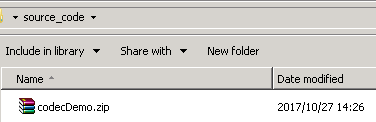
- Open Eclipse, right-click the blank area in Project Explorer on the left of Eclipse, and choose .
Figure 2 Importing DEMO project 1
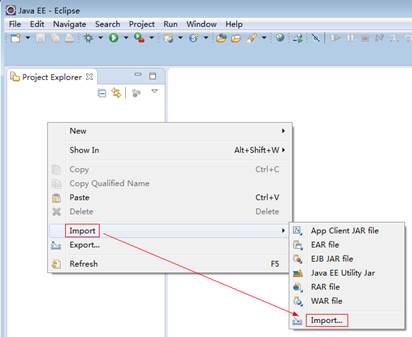
- Expand Maven, select Existing Maven Projects, and click Next.
Figure 3 Importing DEMO project 2
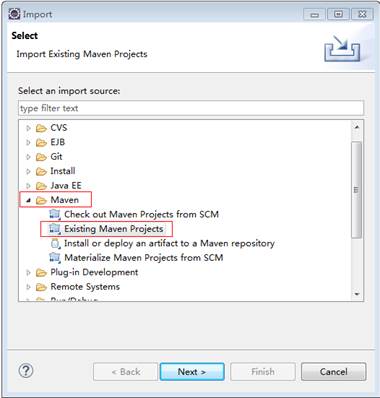
- Click Browse, select the codecDemo folder obtained in 1, select /pom.xml, and click Finish.
Figure 4 Importing DEMO project 3
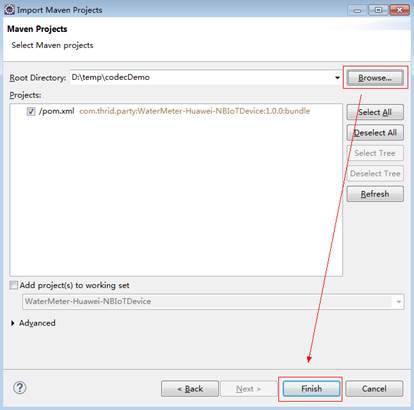
Parent topic: Offline Development
Feedback
Was this page helpful?
Provide feedbackThank you very much for your feedback. We will continue working to improve the documentation.See the reply and handling status in My Cloud VOC.
The system is busy. Please try again later.
For any further questions, feel free to contact us through the chatbot.
Chatbot





