URL Does Not Exist
Symptoms
The error message "msg":"Failed to access,please make sure that the service is properly started." is displayed.
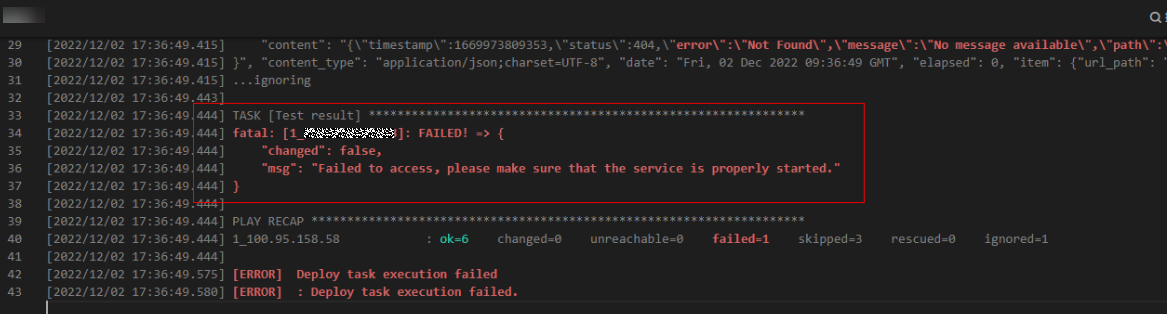
Cause Analysis
The path of the URL is incorrect.
Solution
- Use Xshell to log in to the host where the deployment is performed.
- Deploy the action Start Spring Boot again (that is, running the same shell command) and view the printed log details.
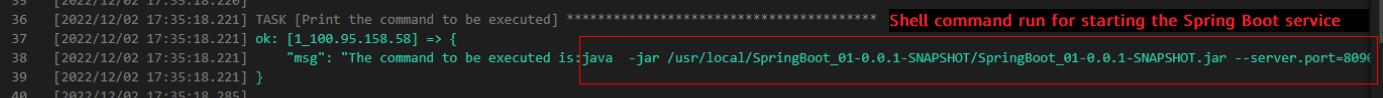
- Run the preceding command on the remote hosts connected to the local host.
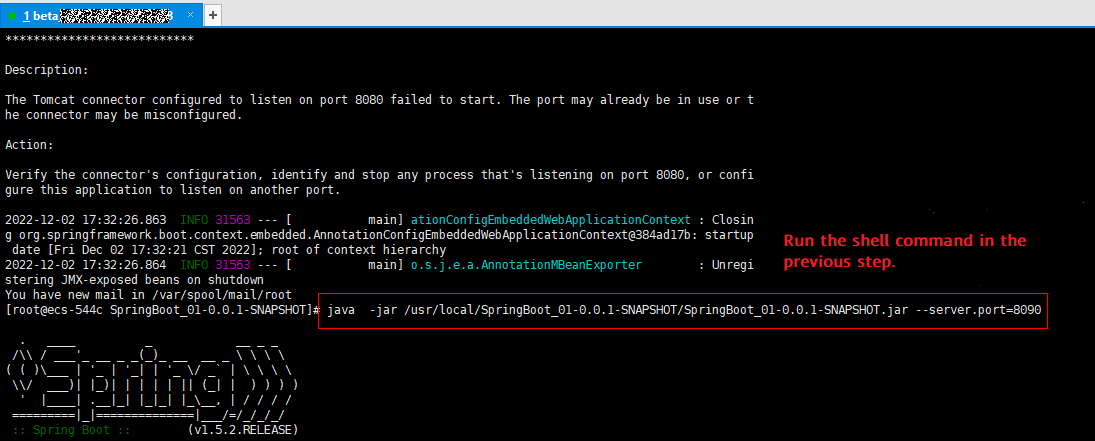
- View the Spring Boot startup logs.
The path of the URL deployed using this version package is /hello01.
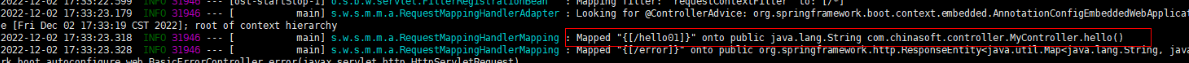
- Return to the action deployment page and update the URL path.
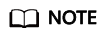
The Spring Boot service is executed by the JAR package, and the Tomcat service is executed by the WAR package.
Feedback
Was this page helpful?
Provide feedbackThank you very much for your feedback. We will continue working to improve the documentation.See the reply and handling status in My Cloud VOC.
For any further questions, feel free to contact us through the chatbot.
Chatbot





