Introduction to Data Labeling
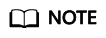
Data labeling is supported only in the following regions: CN North-Beijing4, CN North-Beijing1, CN East-Shanghai1, CN South-Guangzhou, CN Southwest-Guiyang1, CN-Hong Kong, AP-Singapore, AP-Bangkok, AP-Jakarta, LA-Santiago, LA-Sao Paulo1, and LA-Mexico City2.
Model training requires a large amount of labeled data. Therefore, before training a model, label data. ModelArts provides you with the following labeling functions:
- Manual Labeling: allows you to manually label data.
- Auto Labeling: allows you to automatically label remaining data after a small amount of data is manually labeled.
- Team Labeling: allows you to perform collaborative labeling for a large amount of data.
Manual Labeling
Create a labeling job based on the dataset type. ModelArts supports the following types of labeling jobs:
- Images
- Image classification: identifies a class of objects in images.
- Object detection: identifies the position and class of each object in an image.
- Image segmentation: segments an image into different areas based on objects in the image.
- Audio
- Sound classification: classifies and identifies different sounds.
- Speech labeling: labels speech content.
- Speech paragraph labeling: segments and labels speech content.
- Text
- Text classification: assigns labels to text according to its content.
- Named entity recognition: assigns labels to named entities in text, such as time and locations.
- Text triplet: assigns labels to entity segments and entity relationships in the text.
- Video
Video labeling: identifies the position and class of each object in a video. Only the MP4 format is supported.
Auto Labeling
In addition to manual labeling, ModelArts also provides the auto labeling function to quickly label data, reducing the labeling time by more than 70%. Auto labeling means learning and training are performed based on the labeled images and an existing model is used to quickly label the remaining images.
Only datasets of image classification and object detection types support the auto labeling function.
Team Labeling
Generally, a small data labeling task can be completed by an individual. However, team work is required to label a large dataset. ModelArts provides the team labeling function. A labeling team can be formed to manage labeling for the same dataset.
The team labeling function supports only datasets for image classification, object detection, text classification, named entity recognition, text triplet, and speech paragraph labeling.
Dataset Functions
Dataset functions vary depending on dataset types. For details, see Table 1.
|
Dataset Type |
Labeling Type |
Manual Labeling |
Auto Labeling |
Team Labeling |
|---|---|---|---|---|
|
Images |
Image classification |
Supported |
Supported |
Supported |
|
Object detection |
Supported |
Supported |
Supported |
|
|
Image segmentation |
Supported |
N/A |
N/A |
|
|
Audio |
Sound classification |
Supported |
N/A |
N/A |
|
Speech labeling |
Supported |
N/A |
N/A |
|
|
Speech paragraph labeling |
Supported |
N/A |
Supported |
|
|
Text |
Text classification |
Supported |
N/A |
Supported |
|
Named entity recognition |
Supported |
N/A |
Supported |
|
|
Text triplet |
Supported |
N/A |
Supported |
|
|
Video |
Video labeling |
Supported |
N/A |
N/A |
|
Free format |
N/A |
N/A |
N/A |
N/A |
|
Table |
N/A |
N/A |
N/A |
N/A |
Feedback
Was this page helpful?
Provide feedbackThank you very much for your feedback. We will continue working to improve the documentation.See the reply and handling status in My Cloud VOC.
For any further questions, feel free to contact us through the chatbot.
Chatbot





