What Can I Do When the Pull of Docker Hub Images Times Out or Exceeds the Max. Attempts?
Symptoms
When the build task is executed, the following error information is displayed in a log, indicating that the image pull from Docker Hub times out or reaches the pull limit:
Error response from daemon: Get https://registry.docker-cn.com/v2/: net/http: request canceled while waiting for connection (Client.Timeout exceeded while awaiting headers)
or
toomanyrequests: You have reached your pull rate limit. You may increase the limit by authenticating and upgrading: https://www.docker.com/increase-rate-limit
Cause Analysis
The network of the Docker Hub is unstable and the frequency is limited. As a result, the image pull may time out or fail. You can migrate the Docker Hub image to SWR and then pull the image.
Solution
- Download the image of Docker Hub to the local PC.
- Upload the image to SWR. For details, see Uploading an Image Through SWR Console.
- On the Tags tab page, in the same row as the target image tag, click
 in the Image Pull Command column to copy the command.
in the Image Pull Command column to copy the command.
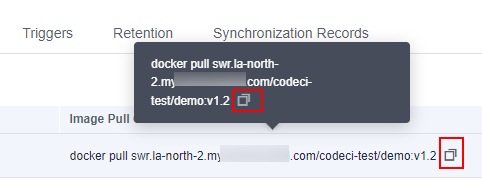
- Modify the Dockerfile in the code repository and change the image path in the file to the address copied in Step 3.
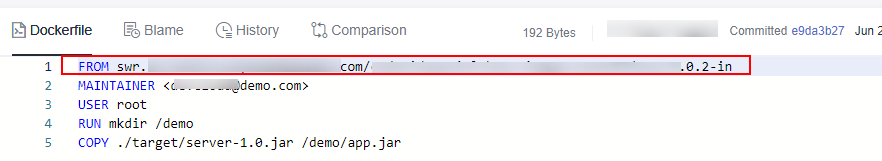
Feedback
Was this page helpful?
Provide feedbackThank you very much for your feedback. We will continue working to improve the documentation.See the reply and handling status in My Cloud VOC.
For any further questions, feel free to contact us through the chatbot.
Chatbot





