Renaming a File
Renaming a file is implemented by copying the file and saving it in another name, and then deleting the original file.
Prerequisites
You must have the permission to read the ACL of the object to be renamed.
Procedure
- Log in to OBS Browser.
- Click the bucket from which you want to copy a file or folder.
- Right-click the object to be renamed and choose Rename from the shortcut menu.
- In the Rename dialog box that is displayed, enter a new name for the object and click Save.
The status of the renaming task is displayed on the task management page.
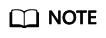
Renaming an object restored from the Archive storage class will change the storage class of the object to Standard.
If an object of the Standard storage class is stored in an Archive bucket, renaming the object changes its storage class to Archive.
Feedback
Was this page helpful?
Provide feedbackThank you very much for your feedback. We will continue working to improve the documentation.See the reply and handling status in My Cloud VOC.
For any further questions, feel free to contact us through the chatbot.
Chatbot





