OBS Browser Overview
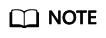
OBS Browser has been abandoned since April 15, 2020. Its functions are inherited by the new client tool OBS Browser+ that provides you with better user experience. Download the latest OBS Browser+ We apologize for any inconvenience and appreciate your understanding.
OBS Browser is a client that runs on Windows systems. It can help you effortlessly manage object storage on your personal computers.
Table 1 provides personal computer (PC) specifications required by OBS Browser.
|
Item |
Specifications |
Remarks |
|---|---|---|
|
Operating system |
|
For the login account of the Windows OS, its name can contain only digits and letters (uppercase and lowercase). |
|
CPU |
|
- |
|
Memory |
|
- |
|
Available space of the installation CD-ROM |
≥ 512 MB |
Disk space required for installing OBS Browser |
|
Available space of the data disk |
≥ 3 GB |
Disk space required for storing data files in the database of OBS Browser (The data files are stored in the system disk in the current version.) |
OBS Browser has a flattened GUI, which is friendly to Windows users. For a better experience, use devices with a display resolution of 1280 x 1024 or higher.
You can click  in the upper right corner of the page and click About to view the version information, or click Online Help to view the help document.
in the upper right corner of the page and click About to view the version information, or click Online Help to view the help document.
Feedback
Was this page helpful?
Provide feedbackThank you very much for your feedback. We will continue working to improve the documentation.See the reply and handling status in My Cloud VOC.
For any further questions, feel free to contact us through the chatbot.
Chatbot





