Este conteúdo foi traduzido por máquina para sua conveniência e a Huawei Cloud não pode garantir que o conteúdo foi traduzido com precisão. Para exibir o conteúdo original, use o link no canto superior direito para mudar para a página em inglês.
Central de ajuda/
Cloud Container Engine/
Perguntas frequentes/
Nó/
Execução de nó/
O horário NTP dos nós não está sincronizado
Atualizado em 2025-05-23 GMT+08:00
O horário NTP dos nós não está sincronizado
Sintoma
Em cenários especiais, por exemplo, o ntpd em um nó não pode se conectar ao ntpserver por um longo período de tempo, o deslocamento de tempo pode ser muito grande e não pode ser restaurado automaticamente.
Possível causa
Os nós de EulerOS e CentOS têm problemas conhecidos causados pelo NTP. Outros tipos de nós não têm esse problema.
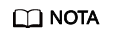
Os problemas anteriores são resolvidos em clusters de v1.19.16-r7, v1.21.9-r10 e v1.23.7-r10.
Solução
- Se a versão do cluster for v1.19.16-r7, v1.21.9-r10, v1.23.7-r10 ou posterior, o nó desta versão foi alterado para chronyd para sincronização de tempo. Redefina o sistema operacional do nó para a versão mais recente para corrigir a falha.
- Se a versão do cluster não atender aos requisitos, é aconselhável atualizar o cluster para v1.19.16-r7, v1.21.9-r10, v1.23.7-r10 ou posterior e, em seguida, redefinir o sistema operacional do nó para a versão mais recente.
Tópico principal: Execução de nó
Feedback
Esta página foi útil?
Deixar um comentário
Obrigado por seus comentários. Estamos trabalhando para melhorar a documentação.
O sistema está ocupado. Tente novamente mais tarde.






