Por que o pod falha ao gravar dados?
Eventos de pod
O sistema de arquivos do nó onde o pod está localizado está danificado. Como resultado, o pod recém-criado não pode gravar dados em /var/lib/kubelet/device-plugins/.xxxxx. Eventos semelhantes aos seguintes podem ocorrer no pod:
Message: Pod Update Plugin resources failed due to failed to write checkpoint file "kubelet_internal_checkpoint": open /var/lib/kubelet/device-plugins/.xxxxxx: read-only file system, which is unexpected.
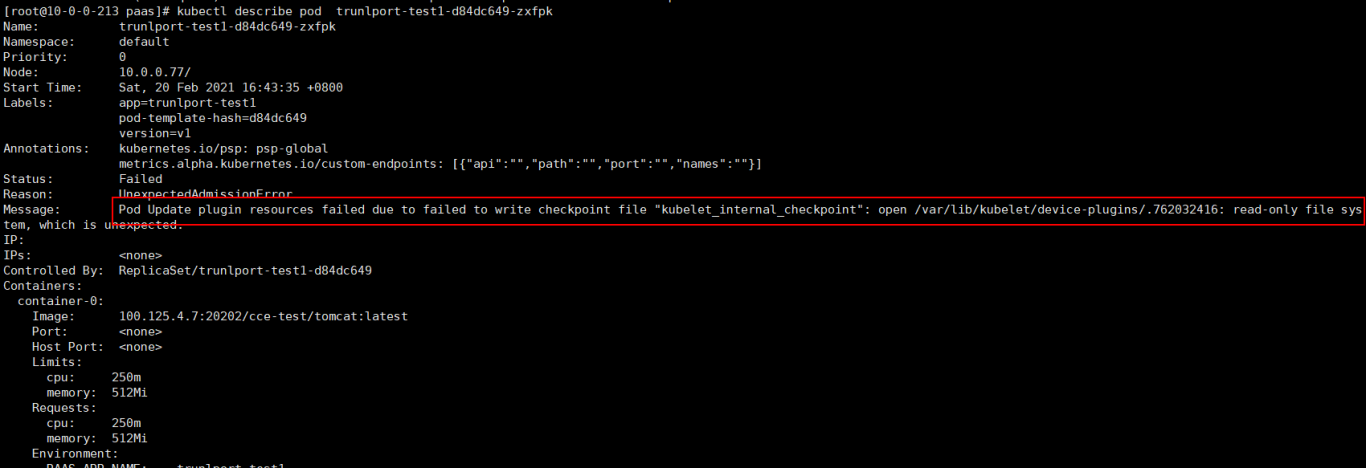
Tais pods anormais são registrados em eventos de erro, mas não ocupam recursos do sistema.
Procedimento
Há muitas causas para exceções do sistema de arquivos, por exemplo, o nó principal físico é ligado ou desligado inesperadamente. Se os sistemas de arquivos não forem restaurados e um grande número de pods se tornar anormal (o que não afeta os serviços), execute as seguintes etapas:
- Execute o comando kubectl drain <node-name> para marcar o nó como não programável e expulsar os pods existentes para outros nós.
kubectl drain <node-name>
- Localize a causa da exceção do sistema de arquivos e corrija a falha.
- Execute o seguinte comando para tornar o nó programável:
kubectl uncordon <node-name>
Limpar pods anormais
- O mecanismo de coleta de lixo do kubelet é o mesmo da comunidade. Depois que o proprietário (por exemplo, Implementação) do pod é limpo, o pod anormal também é limpo.
- Você pode executar o comando kubelet para excluir o pod registrado como anormal.






