How Do I Renew a Single or Multiple Yearly/Monthly Instances?
This section describes how to renew your yearly/monthly GeminiDB Cassandra instances.
Precautions
Pay-per-use instances do not support this function.
Renewing a Single Yearly/Monthly Instance
- Log in to the GeminiDB console.
- On the Instances page, locate the target instance and choose More > Renew in the Operation column.
Figure 1 Renewal

Alternatively, click the instance name to go to the Basic Information page. In the Billing Information area, click Renew next to the Billing Mode field.
Figure 2 Renewal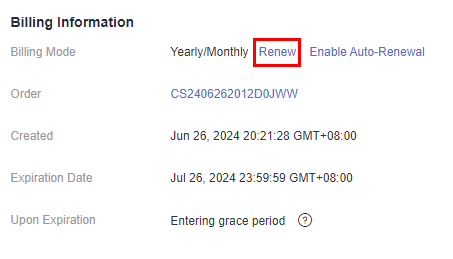
- On the displayed page, renew the instance.
Renewing Instances in Batches
- Log in to the GeminiDB console.
- On the Instances page, select the instances that you want to renew and click Renew above the instance list.
Figure 3 Renewing instances in batches

- In the displayed dialog box, click Yes.
Feedback
Was this page helpful?
Provide feedbackThank you very much for your feedback. We will continue working to improve the documentation.See the reply and handling status in My Cloud VOC.
For any further questions, feel free to contact us through the chatbot.
Chatbot





