Preparing Hardware and Software
Prepare a Linux physical server as the host and a local Windows jumper server (physical server or VM) used to log in to the host.
The following must be installed on the host:
- vsftpd service
- SSHD service
- VNC service
- virt-manager
- KVM virtualization software
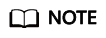
You can download virt-manager from its official website or select it from the installation package when you install an OS on the host.
Prepare the software listed in Table 1. Determine the drivers to be installed based on Mapping Between BMS Specifications and Drivers.
|
Package |
Description |
How to Obtain |
|---|---|---|
|
Host ISO image |
CentOS 7.x |
Obtain it from the official website. |
|
OS ISO file |
ISO file used to create a BMS image. The OSs supported by BMS images are described in Table 2 and Table 3. |
Obtain it from the official website. |
|
bms-network-config |
It is used to automatically configure BMS networks. |
Software: https://bms-image-package.obs.cn-north-1.myhuaweicloud.com/bms-network-config-23.8.0.zip SHA256 checksum: https://bms-image-package.obs.cn-north-1.myhuaweicloud.com/bms-network-config-23.8.0.zip.sha256 |
|
SDI driver |
With the SDI driver, EVS disks can be attached to BMSs. The EVS disks can be used as system disks from which the BMSs are booted. This facilitates quick BMS provisioning. |
https://support.huawei.com/enterprise/en/software/250607156-ESW2000158115 |
|
Cloudbase-Init |
This is a plug-in used to inject a password into Windows. |
SHA256 checksum: https://bms-image-package.obs.cn-north-1.myhuaweicloud.com/CloudbaseInitSetup_x64.msi.sha256 |
|
x86 V5 server drivers |
LAN On Motherboard (LOM), RAID, and motherboard drivers of x86 V5 servers. |
Visit https://support.huawei.com/enterprise/en/servers/fusionserver-idriver-pid-21588909/software. Click the latest version. Download the driver package based on the image OS. |
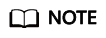
The memory of the BMS must be at least 150 MB larger than that of the created image. Ensure that the created image meets this requirement.
Table 2 lists the required tools.
|
Package |
Description |
How to Obtain |
|---|---|---|
|
Cross-platform remote access tool |
Used to access the host, such as Xshell |
Obtain it from the official website. |
|
File transfer tool |
Used to transfer files to the VM, such as Xftp |
Obtain it from the official website. |
|
VNC |
Used to log in to the VM, such as VNC Viewer
NOTE:
If the VNC Viewer version is 5.3.2, choose Options > Expert > ColorLevel on the login page and set ColorLevel to rgb222. Otherwise, you may fail to log in to the VM. |
Obtain it from the official website. |
Feedback
Was this page helpful?
Provide feedbackThank you very much for your feedback. We will continue working to improve the documentation.See the reply and handling status in My Cloud VOC.
For any further questions, feel free to contact us through the chatbot.
Chatbot





