(Optional) Installing the IB driver
Scenario
CentOS 7.4 is used as an example.
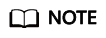
- The IB driver can be installed only for CentOS 7.3, CentOS 7.4, CentOS 7.6 ARM, RedHat 7.3, RedHat 7.4, SUSE 12 SP3 and Oracle Linux 7.4.
- You are advised to install the 4.2 or later version.
Prerequisites
- You have logged in to the VM.
- The required IB driver installation package has been uploaded to the VM.
Procedure
- Download the OFED package as instructed in Software.
Download the .tgz installation package based on the VM OS and verify the file integrity.
Take CentOS 7.4 as an example.

- Upload the downloaded OFED installation package to the VM. For details, see Configuring the VM Environment.
- Run the tar -zxvf xxx command (xxx indicates the OFED installation package name) to decompress the package.
- After the decompression is complete, go to the MLNX_OFED_LINUX-4.2-1.2.0.0-RHEL7.4-X86_64 folder to install the package.
./mlnxofedinstall
[root@localhost MLNX_OFED_LINUX-4.2-1.2.0.0-rhel7.4-x86_64]# ./mlnxofedinstall Logs dir: /tmp/MLNX_OFED_LINUX.1479.logs General log file: /tmp/MLNX_OFED_LINUX.1479.logs/general.log Verifying KMP rpms compatibility with target kernel... Error: One or more required packages for installing MLNX_OFED_LINUX are missing. Please install the missing packages using your Linux distribution Package Management tool. Run: yum install tcl tk
- During the installation, if the dependency package is missing, run the following command to install it:
- Run the ./mlnxofedinstall installation script again.
If the following information is displayed after a while, the installation is successful:
Installation finished successfully. Preparing... ############################### [100%] Updating / installing... 1:mlnx-fw-updater-4.2-1.2.0.0 ############################### [100%] Added 'RUN_FW_UPDATER_ONBOOT=no to /etc/infiniband/openib.conf ...
- After the installation is complete, run the /etc/init.d/openibd restart command to load the driver.
[root@localhost MLNX_OFED_LINUX-4.2-1.2.0.0-rhel7.4-x86_64]# /etc/init.d/openibd restart Uploading HCA driver: [ OK ] Loading HCA driver and Access Layer: [ OK ]
Feedback
Was this page helpful?
Provide feedbackThank you very much for your feedback. We will continue working to improve the documentation.See the reply and handling status in My Cloud VOC.
For any further questions, feel free to contact us through the chatbot.
Chatbot





