Creating SAP HANA ECSs
Two ECSs need to be created for installing the SAP HANA software.
Procedure
- Click
 in the navigation plane on the left, and choose .
in the navigation plane on the left, and choose .
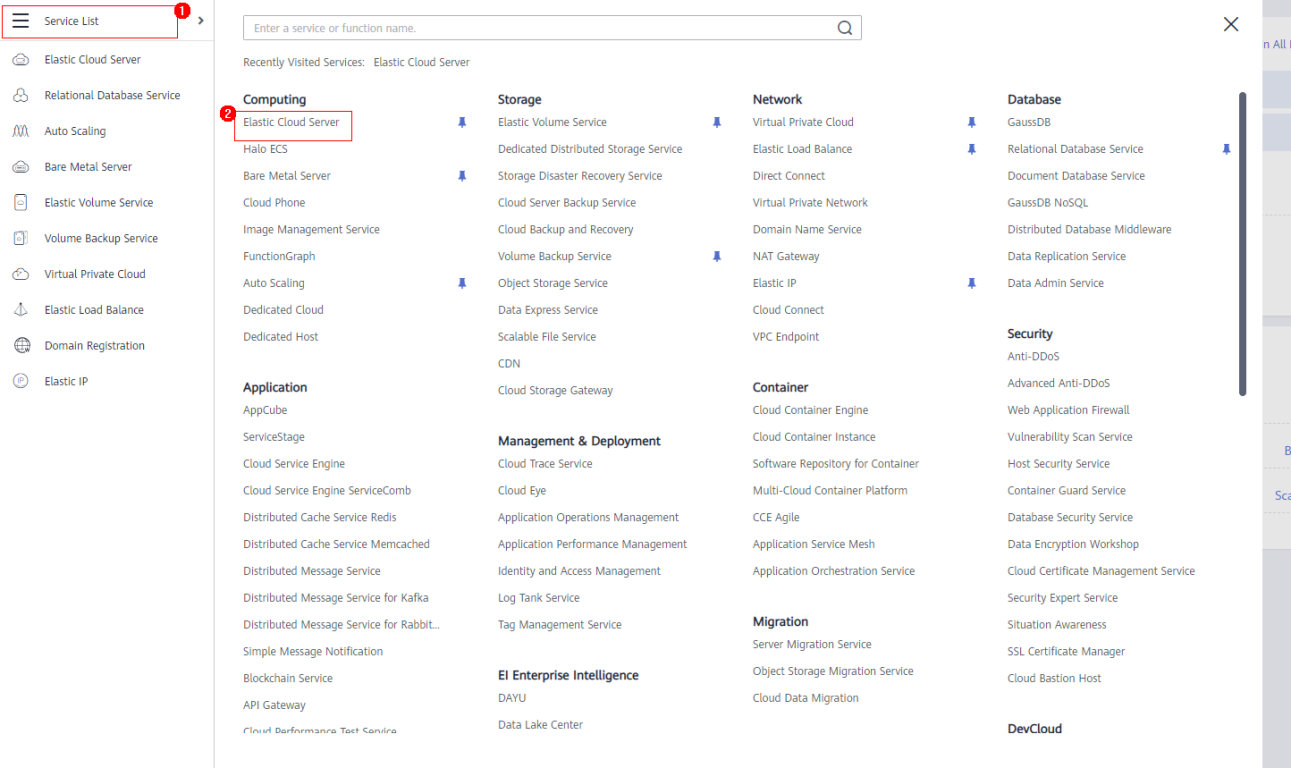
- Click Buy ECS. On the displayed page, configure basic settings of the ECS to be created for the active SAP HANA node. Table 1 describes the parameters.
Table 1 Basic settings of the active SAP HANA ECS Parameter
Description
Billing Mode
Select Yearly/Monthly.
Region
Select the target region.
For example, CN East-Shanghai2.
AZ
Specifies the AZ where ECSs are located. Choose an AZ as required.
CPU Architecture
Select x86.
Specifications
For details about SAP HANA ECS specifications, see SAP HANA ECS Planning.
For example, select m3.8xlarge.8.
Image
Select Marketplace image. Click Select Image, enter SAP in the search box, and select SUSE for SAP 15 SP1.
NOTE:To use marketplace images, such as SUSE for SAP 15 SP1, ensure that your ECS is billed on a yearly/monthly basis.
System Disk
Set this parameter as required. If you need multiple data disks, click Add Data Disk to add more data disks.
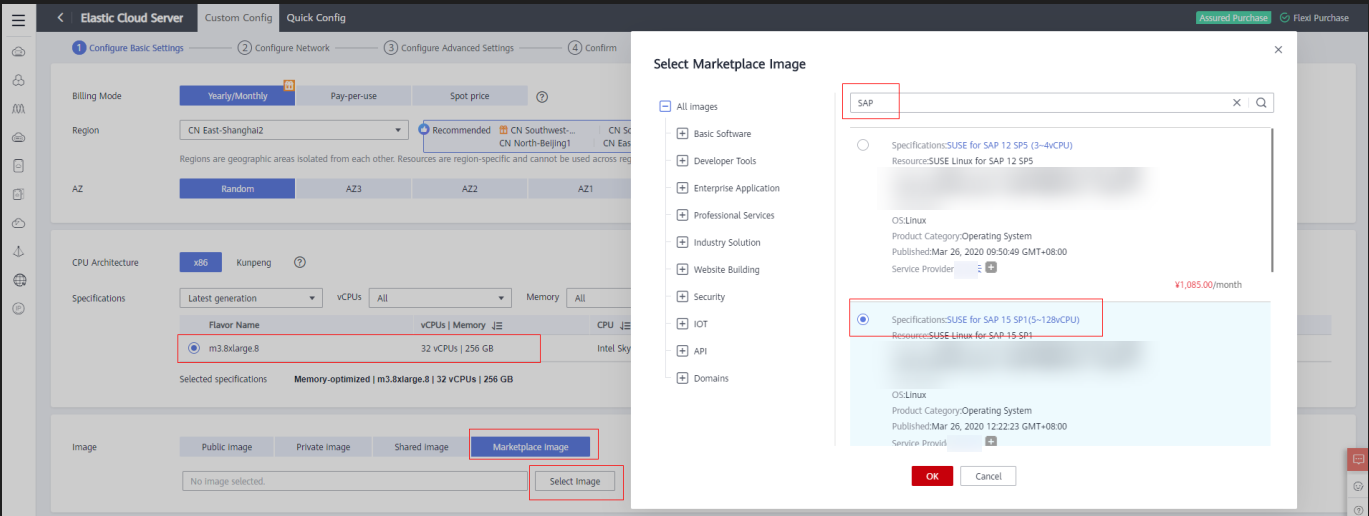
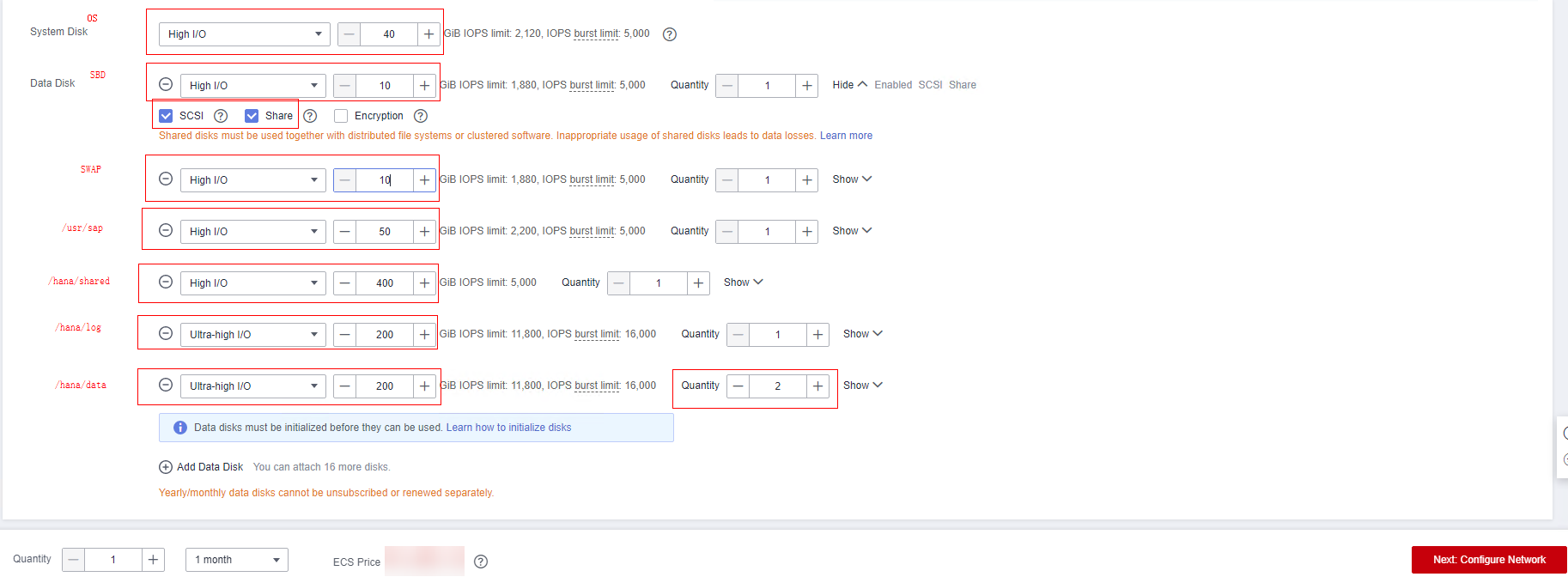
- Click Next: Configure Network and configure network information based on Table 2.
Table 2 Network configuration for the active SAP HANA ECS Parameter
Description
Network
Select the VPC and subnet created in Creating a VPC.
Extension NIC
If you need more NICs, click Add NIC.
Security Group
Select the security group created in 1.
EIP
Select Not required.
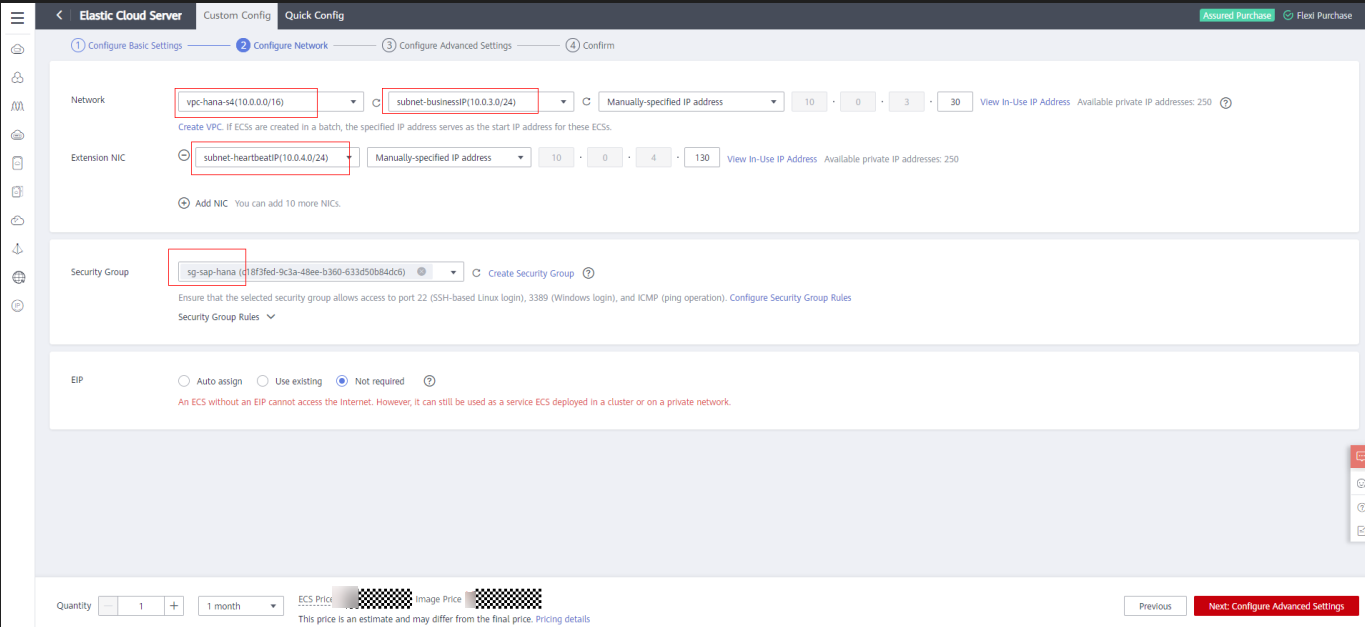
- Click Next: Configure Advanced Settings. On the displayed page, configure the advanced settings for the active SAP HANA ECS based on Table 3.
Table 3 Advanced settings for the active SAP HANA ECS Parameter
Description
ECS Name
Enter hana001.
Login Mode
Select Password.
Cloud Backup and Recovery
Set it based on the site requirements, for example, Not required.
ECS Group (Optional)
Specifies a HANA ECS group. When you create ECSs, the system will allocate the HANA ECSs in the same server group to different physical servers to ensure the running reliability of these HANA ECSs.
NOTE:If no ECS group is available, perform the following operations to create one:
Click Create ECS Group. On the displayed page, click Create ECS Group, specify the ECS group name, and click OK.
Advanced Options
Do not set this parameter.
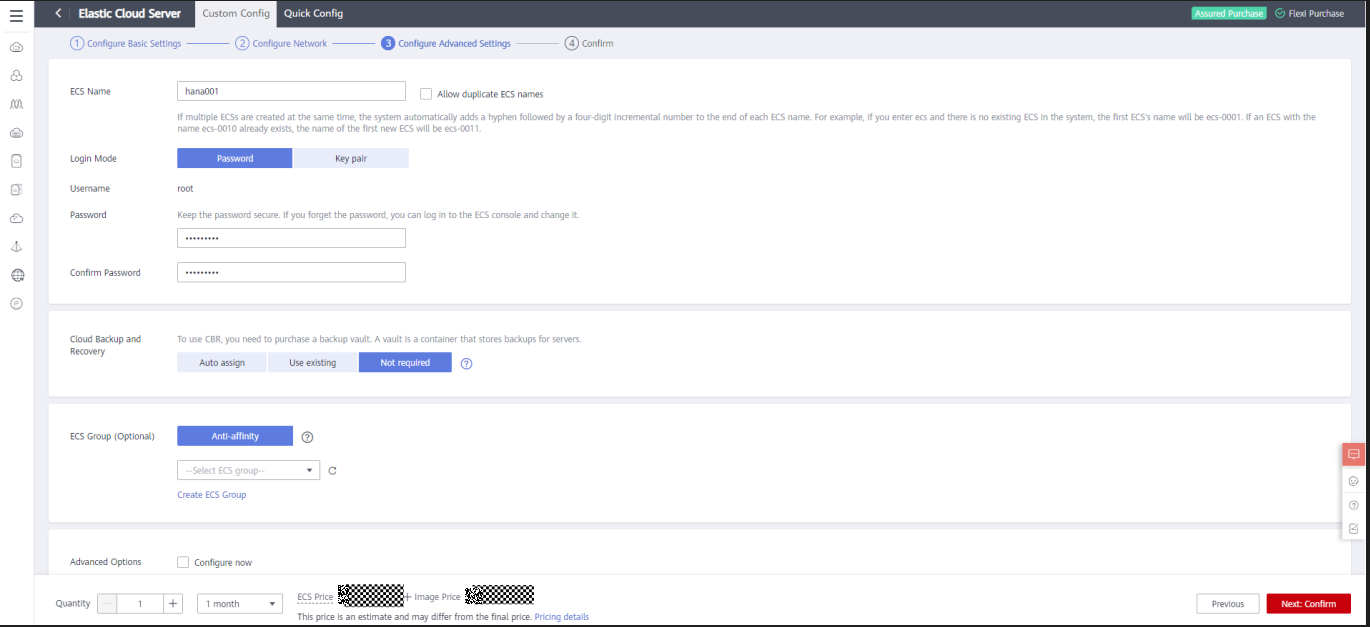
- Click Next: Confirm.
Check the ECS configurations and select I have read and agree to the Huawei Image Disclaimer. Click Next.
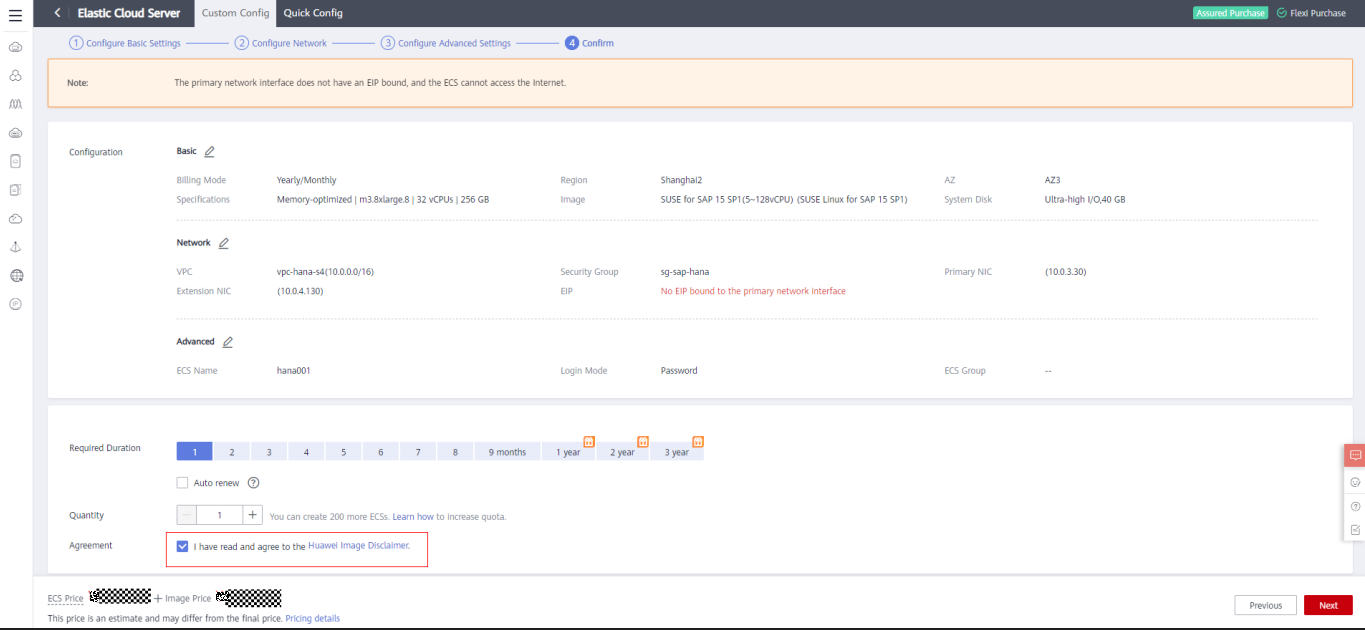
- Repeat 2 to 5 to create the ECS hana002 for the standby SAP HANA node.
The procedure for creating the active and standby SAP HANA ECSs is similar. You do not need to create SBD shared volume when creating the standby SAP HANA ECS because you can mount the SBD shared volume created for the active SAP HANA ECS to the standby ECS.
Feedback
Was this page helpful?
Provide feedbackThank you very much for your feedback. We will continue working to improve the documentation.See the reply and handling status in My Cloud VOC.
For any further questions, feel free to contact us through the chatbot.
Chatbot





