Downloading and Decompressing the SAP Software Package
Download the SAP application and DB2 installation files from the official website, upload them to the OBS bucket, copy them to the ECSs, decompress them, and start the software installation.
Download the software from https://support.sap.com/swdc by referring to official SAP installation guide.
Decompressing the Software Packages
After the SAP software is downloaded and copied to the ECS, decompress the software package.
- Decompress the ERP6.0 EHP7 software package compressed using exe in Windows and copy it to the SAP DB2 virtual machine (VM) using SCP. An example is as follows:
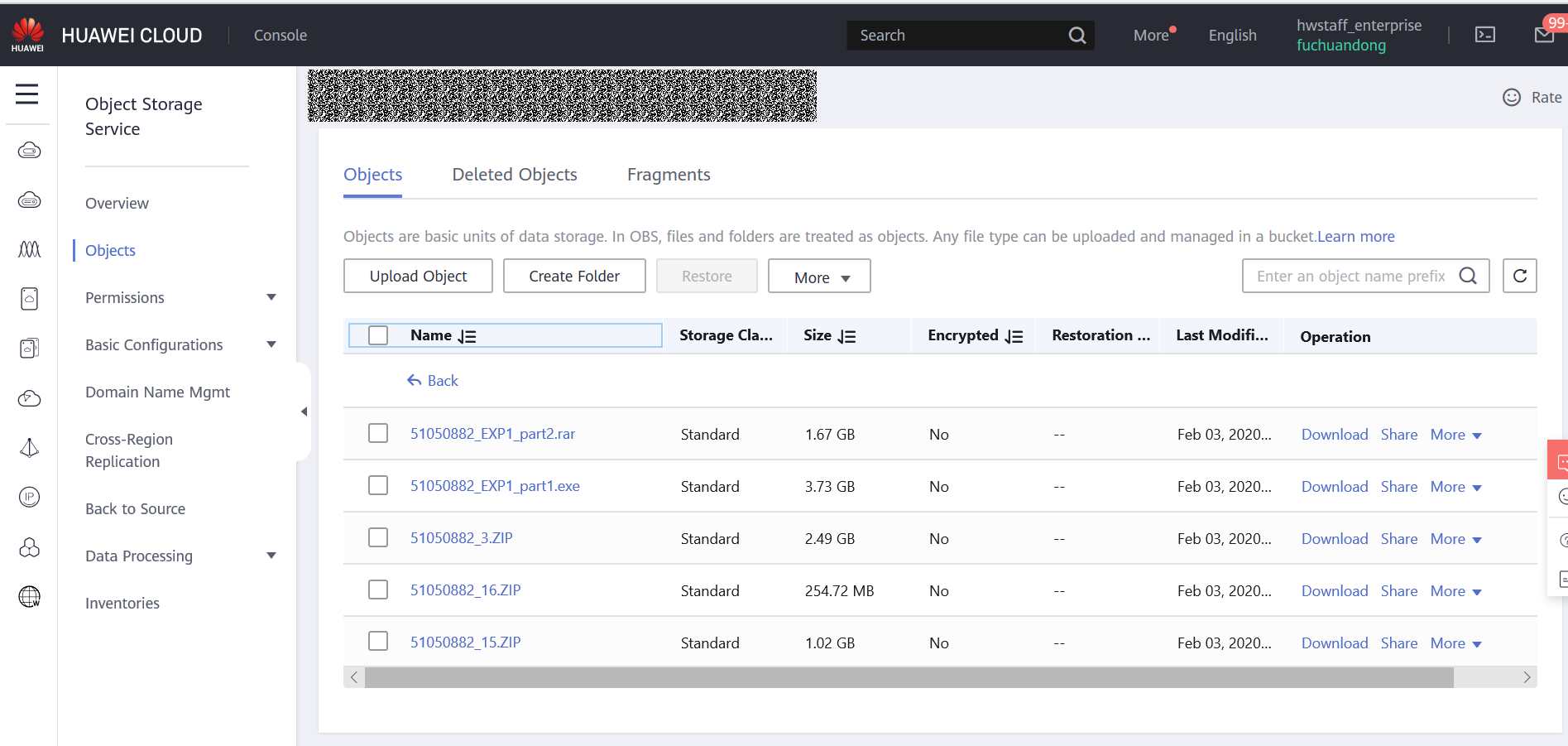
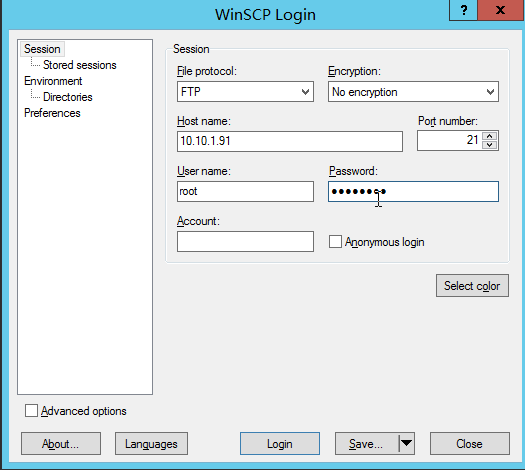
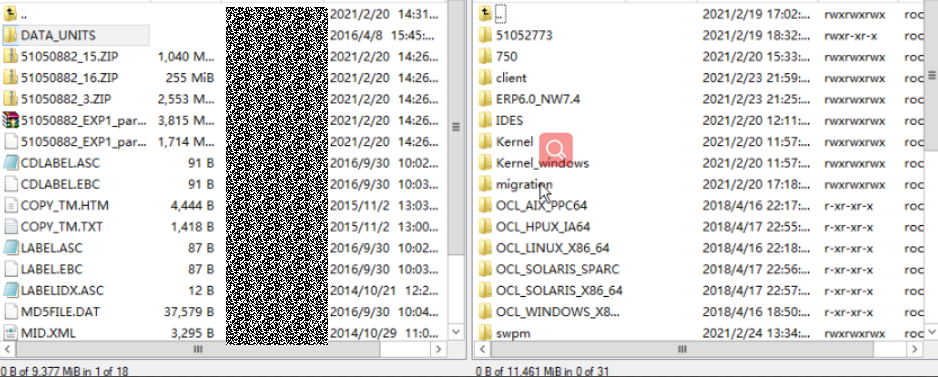
- Go to the directory where the downloaded software package is stored on the ECS and run the unzip command to decompress it. An example is provided as follows:
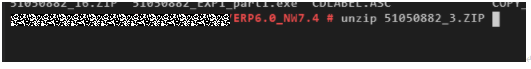
- Go to the DATA_UNITS folder and modify the LABELIDX.ASC file. This step will be verified during SAP software installation.
vi LABELIDX.ASC
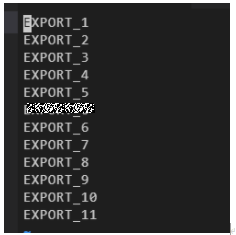
- Decompress the SWPM. An example is as follows:
Go to the SWPM directory and run the following command:
chmod 777 SAPCAR.EXE
./SAPCAR.EXE -xvf SWPM**.SAR
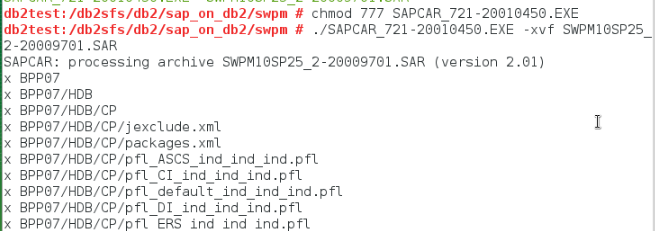
Feedback
Was this page helpful?
Provide feedbackThank you very much for your feedback. We will continue working to improve the documentation.See the reply and handling status in My Cloud VOC.
For any further questions, feel free to contact us through the chatbot.
Chatbot





