Querying an Instance
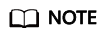
This API is an out-of-date version and may not be maintained in the future. Please use the API described in Querying an Instance.
Function
This API is used to query the details about an instance.
Request
Request parameters
None.
Example request
None.
Response
Response parameters
Table 2 describes the response parameters.
|
Parameter |
Type |
Description |
|---|---|---|
|
name |
String |
Indicates the instance name. |
|
engine |
String |
Indicates the message engine. |
|
engine_version |
String |
Indicates the version of the message engine. |
|
specification |
String |
Indicates the instance specification.
|
|
storage_space |
Integer |
Indicates the message storage space. Unit: GB |
|
used_storage_space |
Integer |
Indicates the used message storage space. Unit: GB |
|
connect_address |
String |
Indicates the IP address of an instance. |
|
port |
Integer |
Indicates the port number of an instance. |
|
status |
String |
Indicates the status of an instance. For details, see Instance Status. |
|
description |
String |
Indicates the description of the instance. |
|
instance_id |
String |
Indicates the instance ID. |
|
resource_spec_code |
String |
Indicates the resource specifications identifier.
|
|
type |
String |
Indicates the instance type. Options:
|
|
charging_mode |
Integer |
Indicates the billing mode. 1: pay-per-use mode; 0: yearly/monthly billing. |
|
vpc_id |
String |
Indicates the ID of a VPC. |
|
vpc_name |
String |
Indicates the name of a VPC. |
|
created_at |
String |
Indicates the time when an instance is created. The time is in the format of timestamp, that is, the offset milliseconds from 1970-01-01 00:00:00 UTC to the specified time. |
|
error_code |
String |
Indicates an error code returned when an instance fails to be created or its status is abnormal. For details about error codes, see Table 3. |
|
product_id |
String |
Indicates the product ID. |
|
security_group_id |
String |
Indicates the security group ID. |
|
security_group_name |
String |
Indicates the security group name. |
|
subnet_id |
String |
Indicates the subnet ID. |
|
subnet_name |
String |
Indicates the subnet name. |
|
subnet_cidr |
String |
Indicates the subnet segment. |
|
available_zones |
Array |
Indicates the ID of the AZ to which the instance node belongs. The AZ ID is returned. |
|
user_id |
String |
Indicates the user ID. |
|
user_name |
String |
Indicates the username. |
|
access_user |
String |
Indicates the username of an instance. |
|
order_id |
String |
Indicates an order ID. This parameter has a value only when the billing mode is yearly/monthly. |
|
maintain_begin |
String |
Indicates the time at which a maintenance time window starts. Format: HH:mm |
|
maintain_end |
String |
Indicates the time at which a maintenance time window ends. Format: HH:mm |
|
enable_publicip |
Boolean |
Indicates whether to enable public access for a RabbitMQ instance.
|
|
publicip_address |
String |
Indicates the EIP bound to a RabbitMQ instance. The value of this parameter is null if public access is disabled. |
|
publicip_id |
String |
Indicates the ID of the EIP bound to a RabbitMQ instance. The value of this parameter is null if public access is disabled. |
|
management_connect_address |
String |
Indicates the management address of a RabbitMQ instance. |
|
ssl_enable |
Boolean |
Indicates whether to enable security authentication.
|
|
enterprise_project_id |
String |
Indicates the enterprise project ID. |
|
is_logical_volume |
Boolean |
Distinguishes old instances from new instances during instance capacity expansion.
|
|
extend_times |
String |
Times of scaling up the instance disk. |
|
Error Code |
Description |
|---|---|
|
public.00.0001 |
Internal service error. |
|
public.00.0002 |
Internal service error. |
|
public.00.0003 |
Internal service error. |
|
public.00.0004 |
Failed to create the VPC. |
|
public.00.0005 |
Failed to create the security group. |
|
public.00.0006 |
Failed to create the subnet. |
|
public.00.0007 |
The subnet status is abnormal. |
|
public.00.0008 |
Failed to create the ECS. |
|
public.00.0009 |
Failed to create the ECS. |
|
public.00.0010 |
Failed to create the ECS. |
|
public.00.0011 |
Failed to bind an NIC to the ECS. |
|
public.00.0013 |
Failed to start the ECS. |
|
public.00.0014 |
Failed to start the ECS. |
|
public.00.0015 |
Failed to stop the ECS. |
|
public.00.0018 |
Failed to create the ECS because the ECS resource quota is insufficient. |
|
public.00.0024 |
Failed to deploy the instance. |
|
public.00.0025 |
Some nodes of the instance are faulty. |
|
public.00.0042 |
Failed to connect to the instance. |
Example response
{
"name" : "dms-a11e",
"engine" : "rabbitmq",
"engine_version" : "3.x.x",
"specification" : "2vCPUs 4GB",
"storage_space" : 100,
"used_storage_space" : 50,
"connect_address" : "192.168.3.100",
"port" : 5672,
"status" : "RUNNING",
"description" : "Create an instance",
"instance_id" : "68d5745e-6af2-40e4-945d-fe449be00148",
"resource_spec_code" : "dms.instance.rabbitmq.single.c3.2u4g",
"type" : "single",
"charging_mode" : 1,
"vpc_id" : "27d99e17-42f2-4751-818f-5c8c6c03ff15",
"vpc_name" : "vpc_4944a40e-ac57-4f08-9d38-9786e2759458_192",
"created_at" : "1526367063931",
"error_code" : null,
"product_id" : "00300-30109-0--0",
"security_group_id" : "60ea2db8-1a51-4ab6-9e11-65b418c24583",
"security_group_name" : "sg_6379_4944a40e-ac57-4f08-9d38-9786e2759458",
"subnet_id" : "ec2f34b9-20eb-4872-85bd-bea9fc943128",
"subnet_name" : "subnet_az_7f336767-10ec-48a5-9ae8-9cacde119318",
"subnet_cidr" : "192.168.0.0/24",
"available_zones" : ["1d7b939b382c4c3bb3481a8ca10da785"],
"user_id": "6d0977e4c9b74ae7b5a083a8d0d8fafa",
"user_name": "aabb02",
"access_user": "user",
"order_id": "XXXXXXXXX",
"maintain_begin" : "22:00",
"maintain_end" : "02:00",
"enable_publicip" : "true",
"publicip_id": "b7940732-11ef-459b-acab-cab0d26c74a3",
"publicip_address": "192.168.10.5",
"ssl_enable": false,
"management_connect_address": "http://192.168.0.177:9999"
}
Status Code
Table 4 describes the status code of successful operations. For details about other status codes, see Status Code.
Feedback
Was this page helpful?
Provide feedbackThank you very much for your feedback. We will continue working to improve the documentation.See the reply and handling status in My Cloud VOC.
For any further questions, feel free to contact us through the chatbot.
Chatbot





