How Do I Fix BSOD Errors When I Start a Windows Target Server After the Migration?
Symptom
After the migration, you started and logged in to the Windows target server. However, the blue screen of death (BSOD) happened and the system restarted automatically.
Possible Causes
The issue may be caused by antivirus software.
Solution
- Start the target server in safe mode. If the server cannot start, rectify the system driver faults and go to 2. If the server starts, go to 2.
- Check whether any antivirus software such as Sophos or Kaspersky is installed.
If any antivirus software is installed, there are two ways to fix the issue.
- Method 1
- Create an ECS in the same region and AZ as the target server. Detach the system disk from the target server and attach it to the ECS. Search for and delete all antivirus software-related installation directories, registries, and startup items.
- Attach the disk back to target server, restart the system several times to check that BSOD does not occur.
- Method 2
- Uninstall the antivirus software on the source server and perform a synchronization.
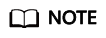
If you cannot uninstall some antivirus software, contact their providers.
- After the synchronization, restart the target server several times to check that BSOD does not occur.
- Uninstall the antivirus software on the source server and perform a synchronization.
- Method 1
Feedback
Was this page helpful?
Provide feedbackThank you very much for your feedback. We will continue working to improve the documentation.See the reply and handling status in My Cloud VOC.
For any further questions, feel free to contact us through the chatbot.
Chatbot





