Checking a Security Report
You can subscribe to daily, weekly, monthly, and custom reports. The reports show your server security trends and key security events and risks.
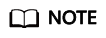
- If you have enabled the enterprise project function, you can select your enterprise project from the Enterprise project drop-down list and subscribe to the security report of the project. You can also select All projects and subscribe to the security report of servers in all the projects in this region.
- After you subscribe to a report, it will be available for review and download the next day.
Constraints
The enterprise, premium, WTP, or container edition is enabled.
Security Report Overview
- Log in to the management console.
- Click
 in the upper left corner of the page, select a region, and choose Security > Host Security Service.
in the upper left corner of the page, select a region, and choose Security > Host Security Service. - In the navigation pane on the left, choose Reports. The security report overview page is displayed.
You can use default security report templates directly, which are default monthly security report and default weekly security report.
- Click Download to go to the preview page. You can check the information of the target report and download or send it.
Checking Report History
The report history stores the report sending details.
- In the upper right corner of the security report overview page, click Report History to check the report sending records.
- Check the report history on the displayed page, as shown in the following picture. For more information, see Table 1.
- Click Download in the Operation column to check historical reports. You can also preview and download the reports.
Feedback
Was this page helpful?
Provide feedbackThank you very much for your feedback. We will continue working to improve the documentation.See the reply and handling status in My Cloud VOC.
For any further questions, feel free to contact us through the chatbot.
Chatbot





