Enabling Web Tamper Protection
Prerequisite
- Choose Prevention > Web Tamper Protection. Click the Servers tab. The Agent Status of a server is Online, and the Protection Status of the server is Disabled.
- You have available WTP quota that has not been bound to any server.
Configuring Protected Directories
You can set:
Enabling Web Tamper Protection
- Log in to the management console.
- In the upper left corner of the page, click
 and choose Security & Compliance > .
and choose Security & Compliance > . - In the navigation pane on the left, choose . On the Servers tab page, click Add Server.
- On the Add Server page, select the server to be protected and click Add and Enable Protection.
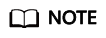
HSS protection cannot be enabled for servers that have HSS protection enabled, have no agent installed, or have offline agents.
- After WTP is enabled, server protection of the Premium edition is also enabled. You can view the protection status of your server on the console.
Choose Prevention > Web Tamper Protection. If the Protection Status of the server is Protected, WTP has been enabled.
Feedback
Was this page helpful?
Provide feedbackThank you very much for your feedback. We will continue working to improve the documentation.See the reply and handling status in My Cloud VOC.
For any further questions, feel free to contact us through the chatbot.
Chatbot





