Creating an Enterprise Project
Scenario
You can create an enterprise project for a department or business.
Prerequisites
Only the administrator or the user attached with the EPS FullAccess policy is allowed to create enterprise projects.
Restrictions and Limitations
Up to 100 enterprise projects can be created in an account.
Procedure
- On the management console, click the username in the upper right corner and choose Enterprise Management from the drop-down list.
The Enterprise Project Management page is displayed.
- On the Enterprise Project Management page, click Create Enterprise Project in the upper right corner.
The Create Enterprise Project page is displayed.
- Set Name and Description, and click OK.
Table 1 Configuration rules Parameter
Description
Name
A project name can contain up to 255 characters. Only letters, digits, underscores (_), and hyphens (-) are allowed. It cannot contain the word default in any form.
Example: project_A
Description
The description can contain up to 512 characters.
Example: The enterprise project is used to manage the resources of Project A.
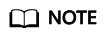
To avoid personal data leakage, you are advised not to include personal and sensitive information in enterprise project descriptions or resource tags.
Feedback
Was this page helpful?
Provide feedbackThank you very much for your feedback. We will continue working to improve the documentation.See the reply and handling status in My Cloud VOC.
For any further questions, feel free to contact us through the chatbot.
Chatbot





