Security Groups
Check Items
Check whether the Protocol & Port of the worker node security groups is set to ICMP: All and whether the security group rule with the source IP address set to the master node security group has been deleted.
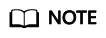
This check item is performed only for clusters using VPC networking. For clusters using other networking, skip this check item.
Solution
Log in to the VPC console, choose Access Control > Security Groups, and enter the target cluster name in the search box. Two security groups are expected to display:
- The security group name is cluster name-node-xxx. This security group is associated with the worker nodes.
- The security group name is cluster name-control-xxx. This security group is associated with the master nodes.
Click the node security group and ensure that the following rules are configured to allow the master node to access the node using ICMP.
If the preceding security group rule is unavailable, add the rule with the following configurations to the node security group: Set Protocol & Port to ICMP: All, and Source to Security group and then the master node's security group.
Feedback
Was this page helpful?
Provide feedbackThank you very much for your feedback. We will continue working to improve the documentation.See the reply and handling status in My Cloud VOC.
For any further questions, feel free to contact us through the chatbot.
Chatbot





