Adding a NIC
Scenarios
If more NICs are required for your protected instance, you can perform steps provided in this section to add a NIC to the protected instance.
Prerequisites
- The protection group is in the Available or Protecting state.
- The protected instance is in the Available or Protecting state.
- The subnet of the NIC to be added must belong to the same VPC of the protection group and protected instance.
Procedure
- Log in to the management console.
- Click Service List and choose Storage > Business Recovery Service.
The Business Recovery Service page is displayed.
- In the pane of the protection group, click Protected Instances.
The protection group details page is displayed.
- On the Protected Instances tab, click the protected instance.
The protected instance details page is displayed.
- Click the NICs tab and click Add NIC.
- Select the security group and subnet to be added.
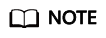
- You can select multiple security groups. When multiple security groups are selected, the access rules of all the selected security groups apply on the server.
- If you want to add a NIC with a specified IP address, enter an IP address into the Private IP Address field.
- Click OK.
Feedback
Was this page helpful?
Provide feedbackThank you very much for your feedback. We will continue working to improve the documentation.See the reply and handling status in My Cloud VOC.
For any further questions, feel free to contact us through the chatbot.
Chatbot





