QQ Mail
The QQ Mail connector is used to interconnect with QQ Mail to send emails.
Tencent's QQ Mail is a popular free email service in China. Users can use QQ Mail to send and receive emails with attachments, manage schedules and memos, and set security protection measures such as email and spam filtering.
Prerequisites
You have obtained the QQ Mail authorization code. For details, see Configuring a QQ Mail Authorization Code.
Creating a QQ Mail Connection
- Log in to the new ROMA Connect console.
- In the navigation pane on the left, choose Connector. On the page displayed, click New Connection.
- Select the QQ Mail connector.
- In the dialog box displayed, configure the connector and click OK.
Parameter
Description
Name
Enter the connector instance name.
Email Address
QQ Mail address of the sender.
Authorization Code
Authorization code of the QQ Mail sender, which is obtained from the settings in the QQ Mail personal center. For details, see Configuring a QQ Mail Authorization Code.
Description
Enter the description of the connector to identify it.
Action
Sending an email
Configuration Parameters
|
Parameter |
Description |
|---|---|
|
To |
Enter the recipients' email addresses. Use commas (,) to separate. |
|
Copy To |
Enter the CC email addresses. Use commas (,) to separate. |
|
Bcc |
Enter the BCC email addresses. Use commas (,) to separate. |
|
Topic |
Enter the email subject. |
|
Content |
Enter the email content. |
|
Content Type |
Select a content type.
|
Configuring a QQ Mail Authorization Code
- Log in to QQ Mail (https://en.mail.qq.com/) in a browser and go to the QQ Mail home page.
- On the home page, go to Settings > General.
- Find IMAP/SMTP, and click Generate Authorization Code.
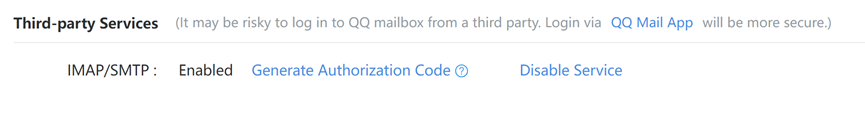
- Perform SMS verification as required, and click SMS Sent.
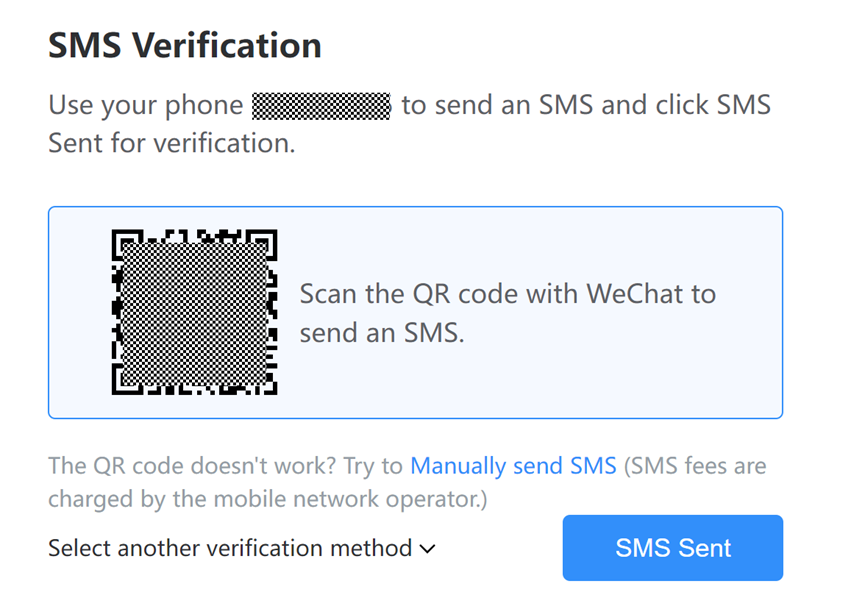
- The authorization code is displayed.
Feedback
Was this page helpful?
Provide feedbackThank you very much for your feedback. We will continue working to improve the documentation.See the reply and handling status in My Cloud VOC.
For any further questions, feel free to contact us through the chatbot.
Chatbot





