Deleting an Organization Rule
Scenarios
If you no longer need an organization rule, you can delete it.
Procedure
- Log in to the Config console as the organization account used to create the organization rule.
- In the navigation pane on the left, choose Resource Compliance.
- Click the Organization Rules tab. In the list, locate the rule and click Delete in the Operation column.
- In the displayed dialog box, click OK.
After an organization rule is deleted, the rule will be automatically deleted from each member account.
Figure 1 Deleting organization rules
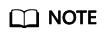
You can also click a rule name in the Rules list to go to the Rule Details page. In the upper right corner of the page, click Modify or Delete to manage the rule.
Feedback
Was this page helpful?
Provide feedbackThank you very much for your feedback. We will continue working to improve the documentation.See the reply and handling status in My Cloud VOC.
For any further questions, feel free to contact us through the chatbot.
Chatbot





