API Key Creation
Prerequisites
You have created a public blockchain node.
Procedure
- Log in to the NES console.
- Choose Dedicated > API Keys, then click Create API Key.
- Describe the API key and set the access policy.
Figure 1 Creating an API key
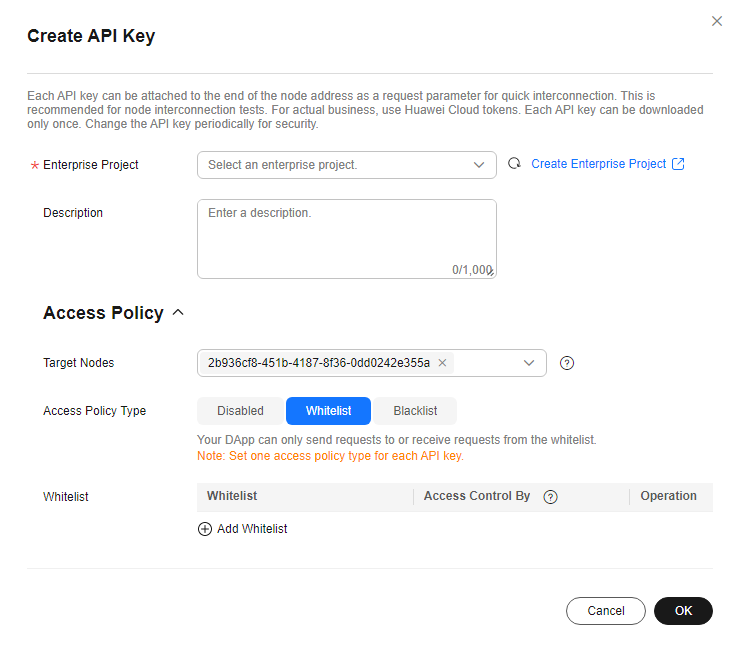
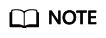
Access policies are not applicable to staking nodes.
Table 1 Parameter description Item
Parameter
Description
-
Enterprise Project
Select an existing enterprise project, for example, default.
If the Enterprise Management service is not enabled, this parameter is unavailable.
-
Description
The description of an API key, which can contain up to 1000 characters
Access Policy
Target Nodes
Nodes to be authenticated. By default, no node is selected, and the credentials take effect on all nodes of the tenant. If you select some nodes, the credentials and access policies take effect only on selected nodes.
Access Policy Type
Options:
- Disabled (default): The access policy is disabled.
- Whitelist: Your DApp can only send requests to or receive requests from the whitelist.
Click
 and configure whitelist information as prompted.
and configure whitelist information as prompted.Options of Access Control By:
- Blockchain Address: Your DApp can only send query requests to the whitelisted addresses.
- User-Agent: Your DApp can only receive requests sent by the whitelisted user-agents.
- IP Address: Your DApp can only receive requests sent by the whitelisted IP addresses.
- HTTP Origin: Your DApp can only receive requests sent by the whitelisted URLs.
Content:- Blockchain Address: Enter an account or contract address. For example: 0xed10421561cc4ee07e3a9b32ce6829b7ac902490
- User-Agent: Enter user-agent information. For example: mobileDapp
- IP Address: Enter an IP address. For example: 123.123.123.123
- HTTP Origin: Enter a URL. For example: https://www.huawei.com/en/
- Blacklist: Your DApp cannot send requests to or receive requests from the blacklist.
Click
 and configure blacklist information as prompted.
and configure blacklist information as prompted.Options of Access Control By:
- Blockchain Address: Your DApp cannot send query requests to the blacklisted addresses.
- User-Agent: Your DApp cannot receive requests sent by the blacklisted user-agents.
- IP Address: Your DApp cannot receive requests sent by the blacklisted IP addresses.
- HTTP Origin: Your DApp cannot receive requests sent by the blacklisted URLs.
Content:- Blockchain Address: Enter an account or contract address. For example: 0xed10421561cc4ee07e3a9b32ce6829b7ac902490
- User-Agent: Enter user-agent information. For example: mobileDapp
- IP Address: Enter an IP address. For example: 123.123.123.123
- HTTP Origin: Enter a URL. For example: https://www.huawei.com/en/
NOTE:Set one access policy type for each API key.
- Click OK. The API key is created and then automatically downloaded as a ZIP package.
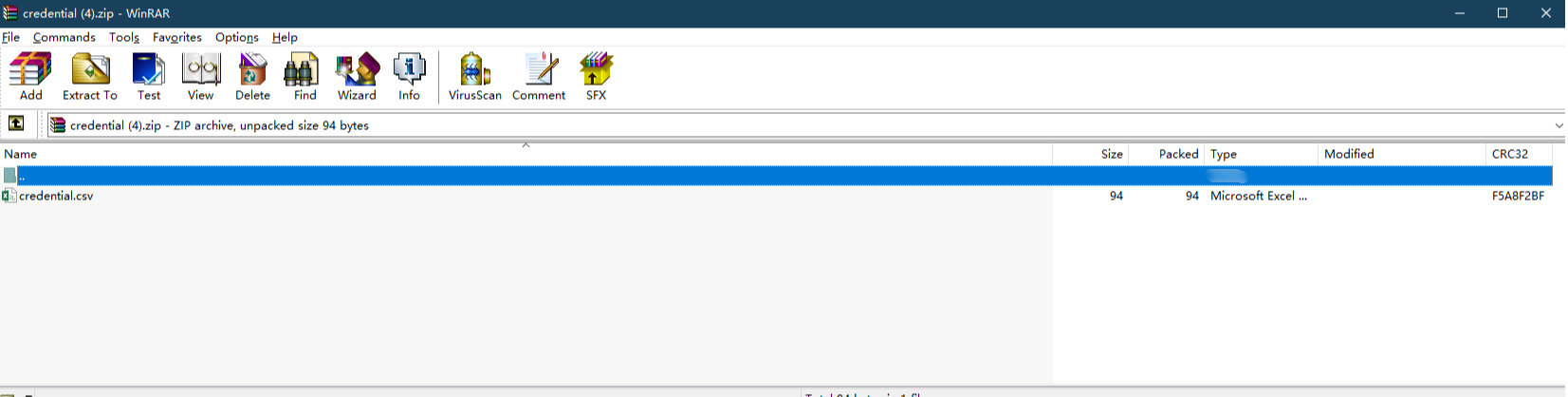
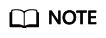
Each API key can be downloaded only once. Change the API key periodically for security.
- Decompress the package and open the credential.csv file to obtain the API key.
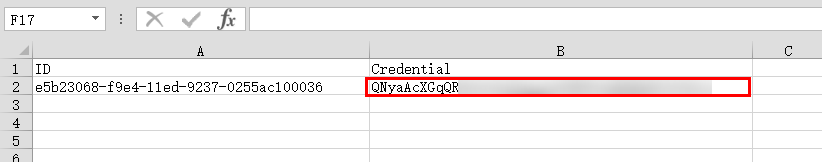
Feedback
Was this page helpful?
Provide feedbackThank you very much for your feedback. We will continue working to improve the documentation.See the reply and handling status in My Cloud VOC.
For any further questions, feel free to contact us through the chatbot.
Chatbot





