Modules
Introduction
This section describes how to manage the edition and features of your instance. The following features are supported:
- MySQL
- Oracle
- PostgreSQL
- Redis
- MongoDB
- Elasticsearch
- openGauss
- API
Constraints
- Enable corresponding features before you create data sources and monitors.
- If a feature is not enabled here, you cannot create or check the corresponding monitor on the instance details page.
Enabling a Module
- Go to the Buy Module page.
- Select an edition and features, and click OK.
Table 1 Module parameters Parameter
Description
Edition
You can choose Intra-city multi-active or Remote multi-active.
Features
Options:
- MySQL
- Oracle
- PostgreSQL
- Redis
- MongoDB
- Elasticsearch
- openGauss
- API
Billing Mode
Billing mode of the function module. Pay-per-use is selected by default.
Modifying a Module
- On the MAS console, click Overview and click Modify next to a function module.
- Select or deselect the target features, and click OK.
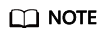
If a feature has dependent instances and data sources, you cannot delete it by deselecting it.
Deleting a Module
- On the MAS console, click Overview and click Delete Module next to a function module.
- Click OK to delete the module.
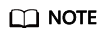
- The enabled features with the selected edition will also be deleted.
- If a function module has dependent instances and data sources, it cannot be deleted.
Feedback
Was this page helpful?
Provide feedbackThank you very much for your feedback. We will continue working to improve the documentation.See the reply and handling status in My Cloud VOC.
For any further questions, feel free to contact us through the chatbot.
Chatbot





