Installing Native KVM Drivers on a KVM ECS
Scenarios
Before using a KVM ECS to create a private image, you need to install native KVM drivers on the ECS. If the drivers have been installed, skip this section.

If you do not install KVM drivers, NICs of the ECS may not be detected and the ECS cannot communicate with other resources.
Prerequisites
- The virtualization type of the ECS is KVM.
You can run the following command to check the virtualization type of an ECS:
lscpu
- If the value of Hypervisor vendor is XEN, install drivers as instructed in Installing Native Xen and KVM Drivers on a Xen ECS.
- If the value of Hypervisor vendor is KVM, install drivers as instructed in this section.

If the command output does not contain Hypervisor vendor, install drivers as instructed in this section.
- No native KVM drivers are installed on the ECS.
- Check whether VirtIO drivers are installed. The command varies depending on the OS.
- CentOS/EulerOS
If the root filesystem is mounted by initramfs, run the following command:
lsinitrd /boot/initramfs-`uname -r`.img | grep virtio
If the root filesystem is mounted by initrd, run the following command:
lsinitrd /boot/initrd-`uname -r` | grep virtio
- Ubuntu/Debian
- SUSE/openSUSE
If VirtIO drivers have been installed, skip this section.
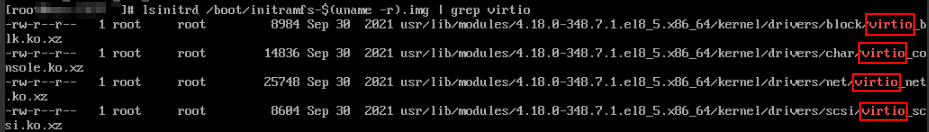
If VirtIO drivers have not been installed, install them as instructed in this section.
- CentOS/EulerOS
- Check whether VirtIO drivers are installed. The command varies depending on the OS.
- The ECS kernel must be later than 2.6.24.
- Disable your antivirus and intrusion detection software. You can enable the software after KVM drivers are installed.
- You have performed operations in Changing Disk Identifiers in the GRUB File to UUID and Changing Disk Identifiers in the fstab File to UUID.
Procedure
Modify the configuration file based on the OS version.
|
OS |
Configuration |
Reference |
|---|---|---|
|
CentOS/EulerOS |
Take CentOS 7.0 as an example.
|
|
|
Ubuntu/Debian |
|
|
|
SUSE and openSUSE |
If the OS version is earlier than SUSE 12 SP1 or openSUSE 13:
|
|
|
If the OS version is SUSE 12 SP1:
|
||
|
If the OS version is later than SUSE 12 SP1 or openSUSE 13:
|
CentOS and EulerOS
- Run the following command to open the /etc/dracut.conf file:
vi /etc/dracut.conf
- Press i to enter the editing mode and add VirtIO drivers to add_drivers (the format varies depending on the OS).
[root@CTU10000xxxxx ~]# vi /etc/dracut.conf # additional kernel modules to the default add_drivers+="virtio_blk virtio_scsi virtio_net virtio_pci virtio_ring virtio" ....
- Press Esc, enter :wq, and press Enter. The system saves the change and exits the /etc/dracut.conf file.
- Run the following command to regenerate initrd:
dracut -f /boot/initramfs-2.6.32-573.8.1.el6.x86_64.img
If the virtual file system is not the default initramfs, run the dracut -f Name of the initramfs or initrd file actually used command. The actual initramfs or initrd file name can be obtained from the grub.cfg file, which can be /boot/grub/grub.cfg, /boot/grub2/grub.cfg, or /boot/grub/grub.conf depending on the OS.
- If the virtual file system is initramfs, run the following command to check whether native KVM drivers have been installed:
lsinitrd /boot/initramfs-`uname -r`.img | grep virtio
If the virtual file system is initrd, run the following command to check whether native KVM drivers have been installed:
lsinitrd /boot/initrd-`uname -r` | grep virtio
Assume that the virtual file system is initramfs. The following command output will be displayed:
[root@CTU10000xxxxx home]# lsinitrd /boot/initramfs-`uname -r`.img | grep virtio -rwxr--r-- 1 root root 23448 Jul 16 17:53 lib/modules/2.6.32-573.8.1.el6.x86_64/kernel/drivers/block/virtio_blk.ko -rwxr--r-- 1 root root 50704 Jul 16 17:53 lib/modules/2.6.32-573.8.1.el6.x86_64/kernel/drivers/net/virtio_net.ko -rwxr--r-- 1 root root 28424 Jul 16 17:53 lib/modules/2.6.32-573.8.1.el6.x86_64/kernel/drivers/scsi/virtio_scsi.ko drwxr-xr-x 2 root root 0 Jul 16 17:53 lib/modules/2.6.32-573.8.1.el6.x86_64/kernel/drivers/virtio -rwxr--r-- 1 root root 14544 Jul 16 17:53 lib/modules/2.6.32-573.8.1.el6.x86_64/kernel/drivers/virtio/virtio.ko -rwxr--r-- 1 root root 21040 Jul 16 17:53 lib/modules/2.6.32-573.8.1.el6.x86_64/kernel/drivers/virtio/virtio_pci.ko -rwxr--r-- 1 root root 18016 Jul 16 17:53 lib/modules/2.6.32-573.8.1.el6.x86_64/kernel/drivers/virtio/virtio_ring.ko

If you add built-in drivers to the initrd or initramfs file, the ECS will not be affected. This makes it easy to modify the drivers. However, you cannot check the drivers by running the lsinitrd command. You can run the following command to check whether the drivers are built-in ones in the kernel:
cat /boot/config-`uname -r` | grep CONFIG_VIRTIO | grep y
Ubuntu and Debian
- Run the following command to open the modules file:
vi /etc/initramfs-tools/modules
- Press i to enter the editing mode and add VirtIO drivers to the /etc/initramfs-tools/modules file (the format varies depending on the OS).
[root@CTU10000xxxxx ~]#vi /etc/initramfs-tools/modules ... # Examples: # # raid1 # sd_mOd virtio_blk virtio_scsi virtio_net virtio_pci virtio_ring virtio
- Press Esc, enter :wq, and press Enter. The system saves the change and exits the /etc/initramfs-tools/modules file.
- Run the following command to regenerate initrd:
- Run the following command to check whether native KVM drivers have been installed:
lsinitramfs /boot/initrd.img-`uname -r` |grep virtio
[root@ CTU10000xxxxx home]# lsinitramfs /boot/initrd.img-`uname -r` |grep virtio lib/modules/3.5.0-23-generic/kernel/drivers/scsi/virtio_scsi.ko

If you add built-in drivers to the initrd or initramfs file, the ECS will not be affected. This makes it easy to modify the drivers. However, you cannot check the drivers by running the lsinitrd command. You can run the following command to check whether the drivers are built-in ones in the kernel:
[root@ CTU10000xxxxx home]# cat /boot/config-`uname -r` | grep CONFIG_VIRTIO | grep y CONFIG_VIRTIO_BLK=y CONFIG_VIRTIO_NET=y CONFIG_VIRTIO=y CONFIG_VIRTIO_RING=y CONFIG_VIRTIO_PCI=y CONFIG_VIRTIO_MMIO_CMDLINE_DEVICES=y
SUSE and openSUSE (Earlier than SUSE 12 SP1 or openSUSE 13)
- Run the following command to modify the /etc/sysconfig/kernel file:
vi /etc/sysconfig/kernel
- Add VirtIO drivers to INITRD_MODULES="" (the format of drivers depends on the OS).
SIA10000xxxxx:~ # vi /etc/sysconfig/kernel # (like drivers for scsi-controllers, for lvm or reiserfs) # INITRD_MODULES="ata_piix ata_generic virtio_blk virtio_scsi virtio_net virtio_pci virtio_ring virtio"
- Run the mkinitrd command to generate initrd again.

If the virtual file system is not the default initramfs or initrd, run the dracut -f Name of the initramfs or initrd file actually used command. The actual initramfs or initrd file name can be obtained from the menu.lst or grub.cfg file (/boot/grub/menu.lst, /boot/grub/grub.cfg, or /boot/grub2/grub.cfg).
The following is an example initrd file of SUSE 11 SP4:
default 0 timeout 10 gfxmenu (hd0,0)/boot/message title sles11sp4_001_[_VMX_] root (hd0,0) kernel /boot/linux.vmx vga=0x314 splash=silent console=ttyS0,115200n8 console=tty0 net.ifnames=0 NON_PERSISTENT_DEVICE_NAMES=1 showopts initrd /boot/initrd.vmx title Failsafe_sles11sp4_001_[_VMX_] root (hd0,0) kernel /boot/linux.vmx vga=0x314 splash=silent ide=nodma apm=off noresume edd=off powersaved=off nohz=off highres=off processor.max+cstate=1 nomodeset x11failsafe console=ttyS0,115200n8 console=tty0 net.ifnames=0 NON_PERSISTENT_DEVICE_NAMES=1 showopts initrd /boot/initrd.vmx
/boot/initrd.vmx in the initrd line is the initrd file actually used. Run the dracut -f /boot/initrd.vmx command. If the initrd file does not contain the /boot directory, such as /initramfs-xxx, run the dracut -f /boot/initramfs-xxx command.
- Run the following command to check whether KVM VirtIO drivers have been installed:
lsinitrd /boot/initrd-`uname -r` | grep virtio
SIA10000xxxxx:~ # lsinitrd /boot/initrd-`uname -r` | grep virtio -rwxr--r-- 1 root root 19248 Jun 22 2012 lib/modules/2.6.32-279.el6.x86_64/kernel/drivers/scsi/virtio_scsi.ko -rwxr--r-- 1 root root 23856 Jun 22 2012 lib/modules/2.6.32-279.el6.x86_64/kernel/drivers/block/virtio_blk.ko drwxr-xr-x 2 root root 0 Jul 12 14:53 lib/modules/2.6.32-279.el6.x86_64/kernel/drivers/virtio -rwxr--r-- 1 root root 15848 Jun 22 2012 lib/modules/2.6.32-279.el6.x86_64/kernel/drivers/virtio/virtio_ring.ko -rwxr--r-- 1 root root 20008 Jun 22 2012 lib/modules/2.6.32-279.el6.x86_64/kernel/drivers/virtio/virtio_pci.ko -rwxr--r-- 1 root root 12272 Jun 22 2012 lib/modules/2.6.32-279.el6.x86_64/kernel/drivers/virtio/virtio.ko -rwxr--r-- 1 root root 38208 Jun 22 2012 lib/modules/2.6.32-279.el6.x86_64/kernel/drivers/net/virtio_net.ko
- Restart the ECS.
- Run the following command to check whether KVM drivers exist in initrd:
lsinitrd /boot/initrd-`uname -r` | grep virtio
SIA10000xxxxx:~ # lsinitrd /boot/initrd-`uname -r` | grep virtio -rwxr--r-- 1 root root 19248 Jun 22 2012 lib/modules/2.6.32-279.el6.x86_64/kernel/drivers/scsi/virtio_scsi.ko -rwxr--r-- 1 root root 23856 Jun 22 2012 lib/modules/2.6.32-279.el6.x86_64/kernel/drivers/block/virtio_blk.ko drwxr-xr-x 2 root root 0 Jul 12 14:53 lib/modules/2.6.32-279.el6.x86_64/kernel/drivers/virtio -rwxr--r-- 1 root root 15848 Jun 22 2012 lib/modules/2.6.32-279.el6.x86_64/kernel/drivers/virtio/virtio_ring.ko -rwxr--r-- 1 root root 20008 Jun 22 2012 lib/modules/2.6.32-279.el6.x86_64/kernel/drivers/virtio/virtio_pci.ko -rwxr--r-- 1 root root 12272 Jun 22 2012 lib/modules/2.6.32-279.el6.x86_64/kernel/drivers/virtio/virtio.ko -rwxr--r-- 1 root root 38208 Jun 22 2012 lib/modules/2.6.32-279.el6.x86_64/kernel/drivers/net/virtio_net.ko

If you add built-in drivers to the initrd or initramfs file, the ECS will not be affected. This makes it easy to modify the drivers. However, you cannot check the drivers by running the lsinitrd command. You can run the following command to check whether the drivers are built-in ones in the kernel:
cat /boot/config-`uname -r` | grep CONFIG_VIRTIO | grep y
SUSE and openSUSE (SUSE 12 SP1)
- Run the following command to open the /etc/dracut.conf file:
vi /etc/dracut.conf
- Press i to enter the editing mode and add VirtIO drivers to add-drivers (the format varies depending on the OS).
[root@CTU10000xxxxx ~]# vi /etc/dracut.conf # additional kernel modules to the default add_drivers+="ata_piix ata_generic virtio_blk virtio_scsi virtio_net virtio_pci virtio_ring virtio"
- Press Esc, enter :wq, and press Enter. The system saves the change and exits the /etc/dracut.conf file.
- Run the following command to regenerate initrd:
dracut -f /boot/initramfs-File name
If the virtual file system is not the default initramfs, run the dracut -f Name of the initramfs or initrd file actually used command. The actual initramfs or initrd file name can be obtained from the grub.cfg file, which can be /boot/grub/grub.cfg, /boot/grub2/grub.cfg, or /boot/grub/grub.conf depending on the OS.
- If the virtual file system is initramfs, run the following command to check whether native KVM drivers have been installed:
lsinitrd /boot/initramfs-`uname -r`.img | grep virtio
If the virtual file system is initrd, run the following command to check whether native KVM drivers have been installed:
lsinitrd /boot/initrd-`uname -r` | grep virtio
SUSE and openSUSE (Later than SUSE 12 SP1 or openSUSE 13)
Modify the /etc/dracut.conf file.
- Run the following command to open the /etc/dracut.conf file:
vi /etc/dracut.conf
- Press i to enter the editing mode and add VirtIO drivers to add_drivers (the format varies depending on the OS).
[root@CTU10000xxxxx ~]# vi /etc/dracut.conf # additional kernel modules to the default add_drivers+="ata_piix ata_generic virtio_blk virtio_scsi virtio_net virtio_pci virtio_ring virtio"
- Press Esc, enter :wq, and press Enter. The system saves the change and exits the /etc/dracut.conf file.
- Run the following command to regenerate initrd:
dracut -f /boot/initramfs-File name
If the virtual file system is not the default initramfs, run the dracut -f Name of the initramfs or initrd file actually used command. The actual initramfs or initrd file name can be obtained from the grub.cfg file, which can be /boot/grub/grub.cfg, /boot/grub2/grub.cfg, or /boot/grub/grub.conf depending on the OS.
- If the virtual file system is initramfs, run the following command to check whether native KVM drivers have been installed:
lsinitrd /boot/initramfs-`uname -r`.img | grep virtio
If the virtual file system is initrd, run the following command to check whether native KVM drivers have been installed:
lsinitrd /boot/initrd-`uname -r` | grep virtio
Assume that the virtual file system is initrd. The following command output will be displayed:
sluo-ecs-30dc:~ # lsinitrd /boot/initrd-`uname -r` | grep virtio -rw-r--r-- 1 root root 29335 Oct 26 2016 lib/modules/4.4.21-69-default/kernel/drivers/block/virtio_blk.ko -rw-r--r-- 1 root root 57007 Oct 26 2016 lib/modules/4.4.21-69-default/kernel/drivers/net/virtio_net.ko -rw-r--r-- 1 root root 32415 Oct 26 2016 lib/modules/4.4.21-69-default/kernel/drivers/scsi/virtio_scsi.ko drwxr-xr-x 2 root root 0 Sep 28 10:21 lib/modules/4.4.21-69-default/kernel/drivers/virtio -rw-r--r-- 1 root root 19623 Oct 26 2016 lib/modules/4.4.21-69-default/kernel/drivers/virtio/virtio.ko -rw-r--r-- 1 root root 38943 Oct 26 2016 lib/modules/4.4.21-69-default/kernel/drivers/virtio/virtio_pci.ko -rw-r--r-- 1 root root 24431 Oct 26 2016 lib/modules/4.4.21-69-default/kernel/drivers/virtio/virtio_ring.ko

If you add built-in drivers to the initrd or initramfs file, the ECS will not be affected. This makes it easy to modify the drivers. However, you cannot check the drivers by running the lsinitrd command. You can run the following command to check whether the drivers are built-in ones in the kernel:
cat /boot/config-`uname -r` | grep CONFIG_VIRTIO | grep y
Follow-up Procedure
Delete log files, historical records, and other data.
- Delete unnecessary key files.
echo > /$path/$to/$root/.ssh/authorized_keys
Example: echo > /root/.ssh/authorized_keys
echo > /$path/$to/$none-root/.ssh/authorized_keys
Example: echo > /home/linux/.ssh/authorized_keys
- Delete log files from the /var/log directory.
rm -rf /var/log/*

Before deleting log files, back up log directories and log files required by application startup. For example, if the default Nginx log directory /var/log/nginx is deleted, Nginx may fail to be started.
- Delete historical records.
history -c
Feedback
Was this page helpful?
Provide feedbackThank you very much for your feedback. We will continue working to improve the documentation.See the reply and handling status in My Cloud VOC.
For any further questions, feel free to contact us through the chatbot.
Chatbot





