Viewing a Container Service
- Log in to the FlexusCCI console.
- You can view container service details after it is created.
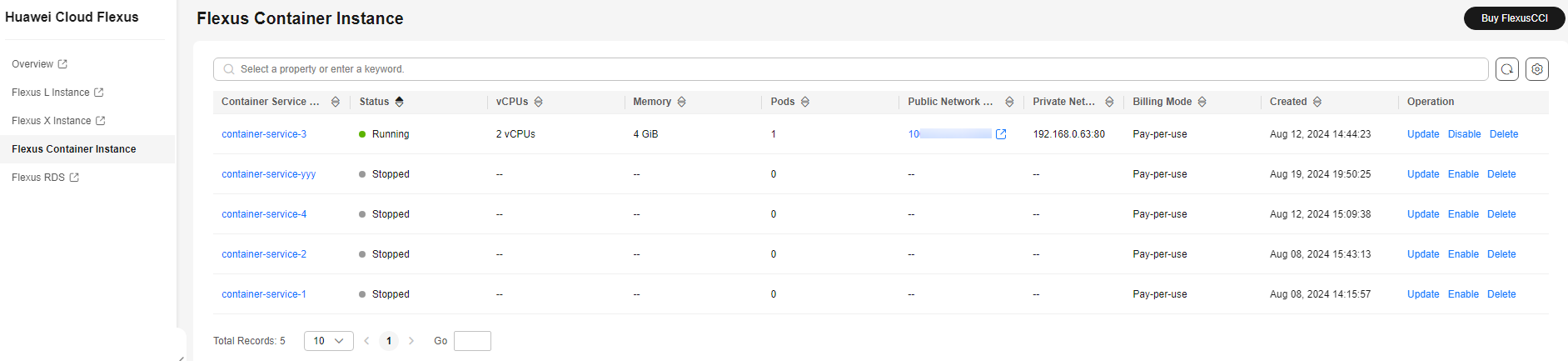
Table 1 Container service details Parameter
Description
Container Service Name
Container service name entered during creation.
Status
Status of the container service.
- Unready: The container service is not ready. This is a temporary intermediate state after a container service is purchased or after the startup command is delivered and before the container service starts to run.
- Running: The container service is running normally.
- Stopped: The container service is stopped. This is a state after the stop command is delivered and the containers are terminated.
vCPUs
The number of vCPUs that are allocated to the container service.
Memory
The amount of memory that is allocated to the container service.
Pods
The number of pods required for running a container service.
Public Network Details
Public network access address when the container service is running normally.
Private Network Details
Private network access address when the container service is running normally.
Billing Mode
Billing mode of FlexusCCI.
Created
Time when the container service was created.
- Click the container service name to view the details.
Figure 1 Container service details

Feedback
Was this page helpful?
Provide feedbackThank you very much for your feedback. We will continue working to improve the documentation.See the reply and handling status in My Cloud VOC.
For any further questions, feel free to contact us through the chatbot.
Chatbot





