Help Center/
InnoStage Workbench/
User Guide/
Standard Workspace/
Verification Center/
Managing Test Cases/
Test Case Submission
Updated on 2023-06-01 GMT+08:00
Test Case Submission
Case designers can design and submit test cases. Test cases can be designed and executed concurrently. Test cases that are not reviewed can be executed, but they need to be reviewed before the report review.
- On the Case Management page, click Submit Case Design in the lower corner. All test cases to be reviewed are automatically selected by default.
Figure 1 Submitting test case design
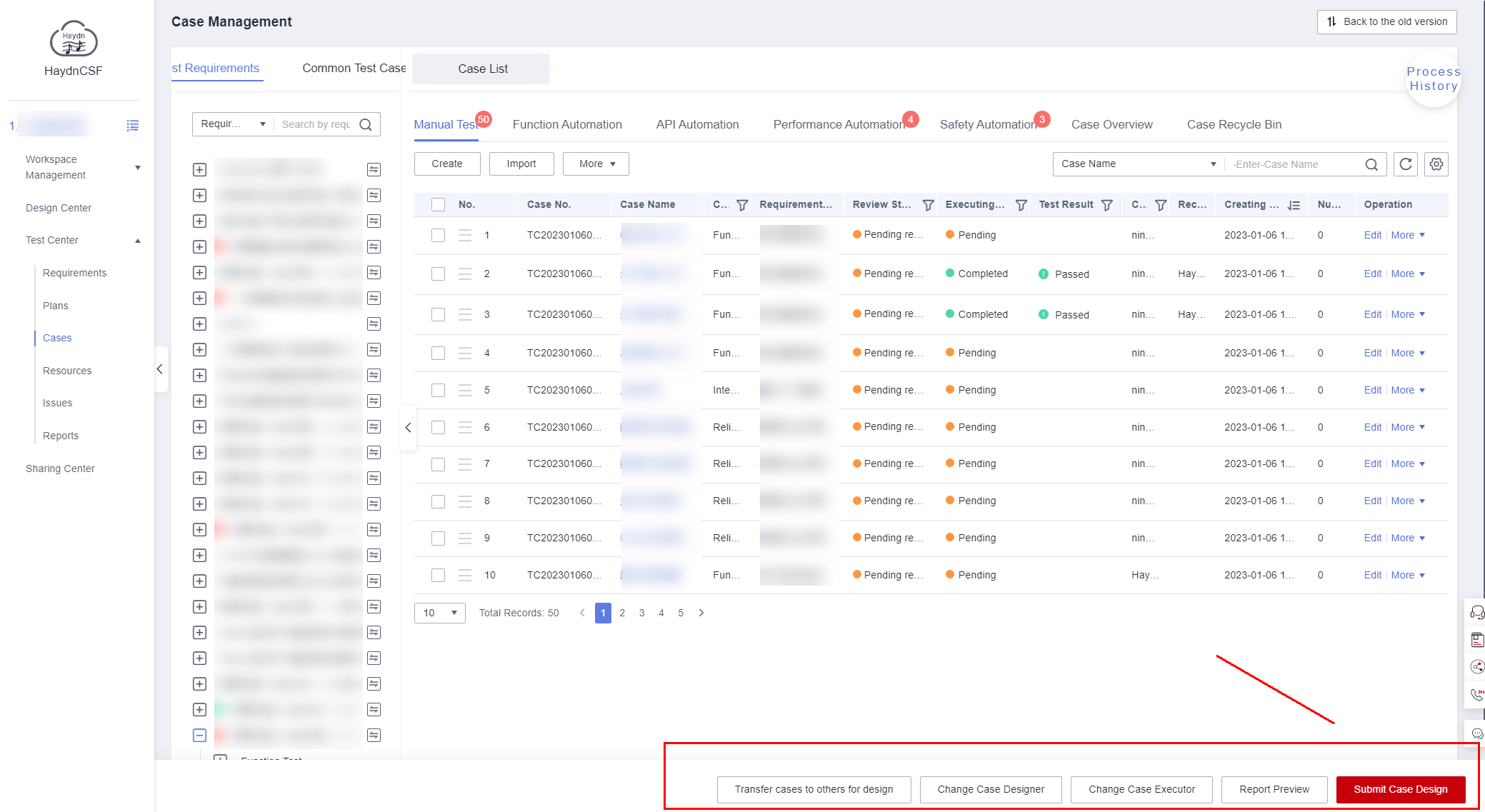
- On the displayed page, select a test case (if you do not select any test cases, all test cases will be submitted) and the reviewer, and click OK. A review to-do task is generated.
Figure 2 Page for submitting the case design for review
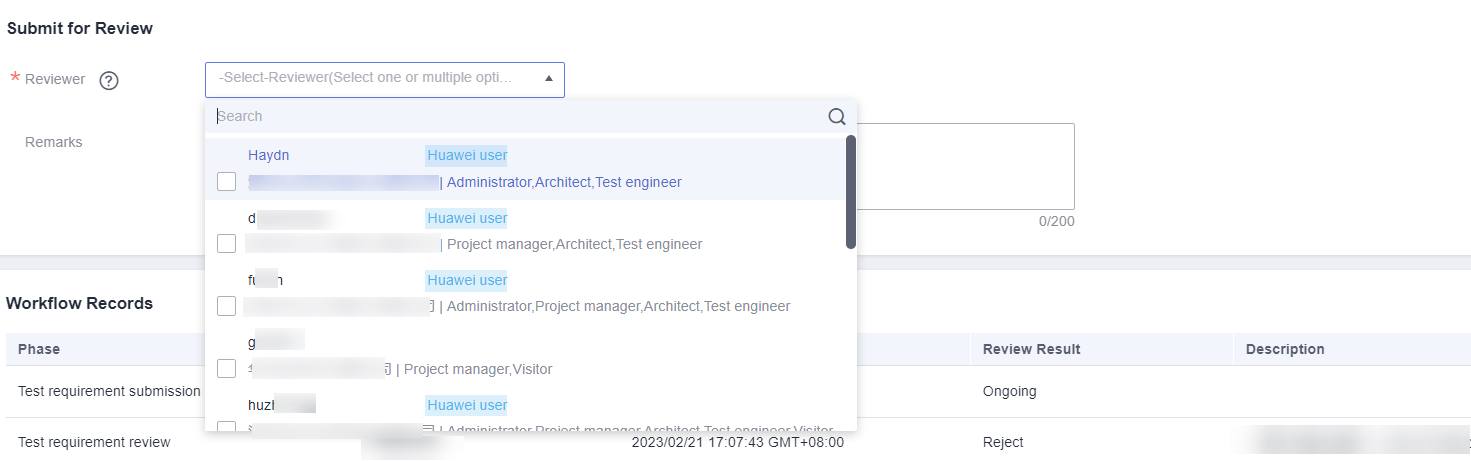
- View the review result in the email received after the review is complete (for details, see Test Case Review). If your email address has not been bound to your account, view the review result on the requirement details page.
- Edit this test case or add a test case as required. Perform the preceding steps to submit the modified or new test case for review.
Parent topic: Managing Test Cases
Feedback
Was this page helpful?
Provide feedbackThank you very much for your feedback. We will continue working to improve the documentation.See the reply and handling status in My Cloud VOC.
The system is busy. Please try again later.
For any further questions, feel free to contact us through the chatbot.
Chatbot





