Setting an Enterprise Administrator
What Is an Enterprise Administrator?
- Enterprise administrators can use the Operations Center to manage the users of your enterprise, view reports of your enterprise, and analyze verification efficiency.
- Common users are people in different positions of your enterprise, for example, project manager, architect, and test engineer.
For more information about user roles and their permissions, see HaydnCSF User Access Permission.
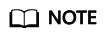
Only enterprise administrators have the permissions on the Operations Center. If your Huawei Cloud account, HUAWEI ID, or an IAM user is used to access the HaydnCSF platform for the first time, this account or IAM user will become an enterprise administrator, who can set roles for other users in the enterprise.
- Click Basic info to view the enterprise user information and contact the enterprise administrator to set a role for you.
Figure 1 Basic info
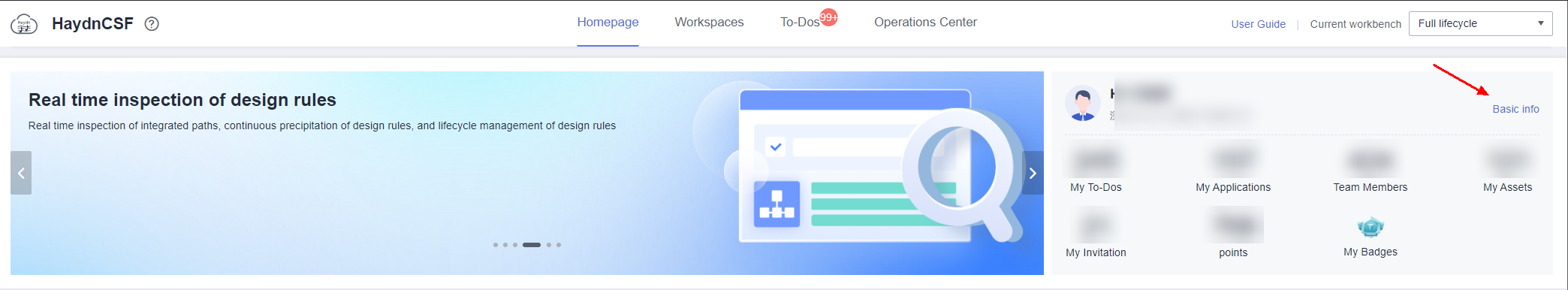 Figure 2 Viewing enterprise user information
Figure 2 Viewing enterprise user information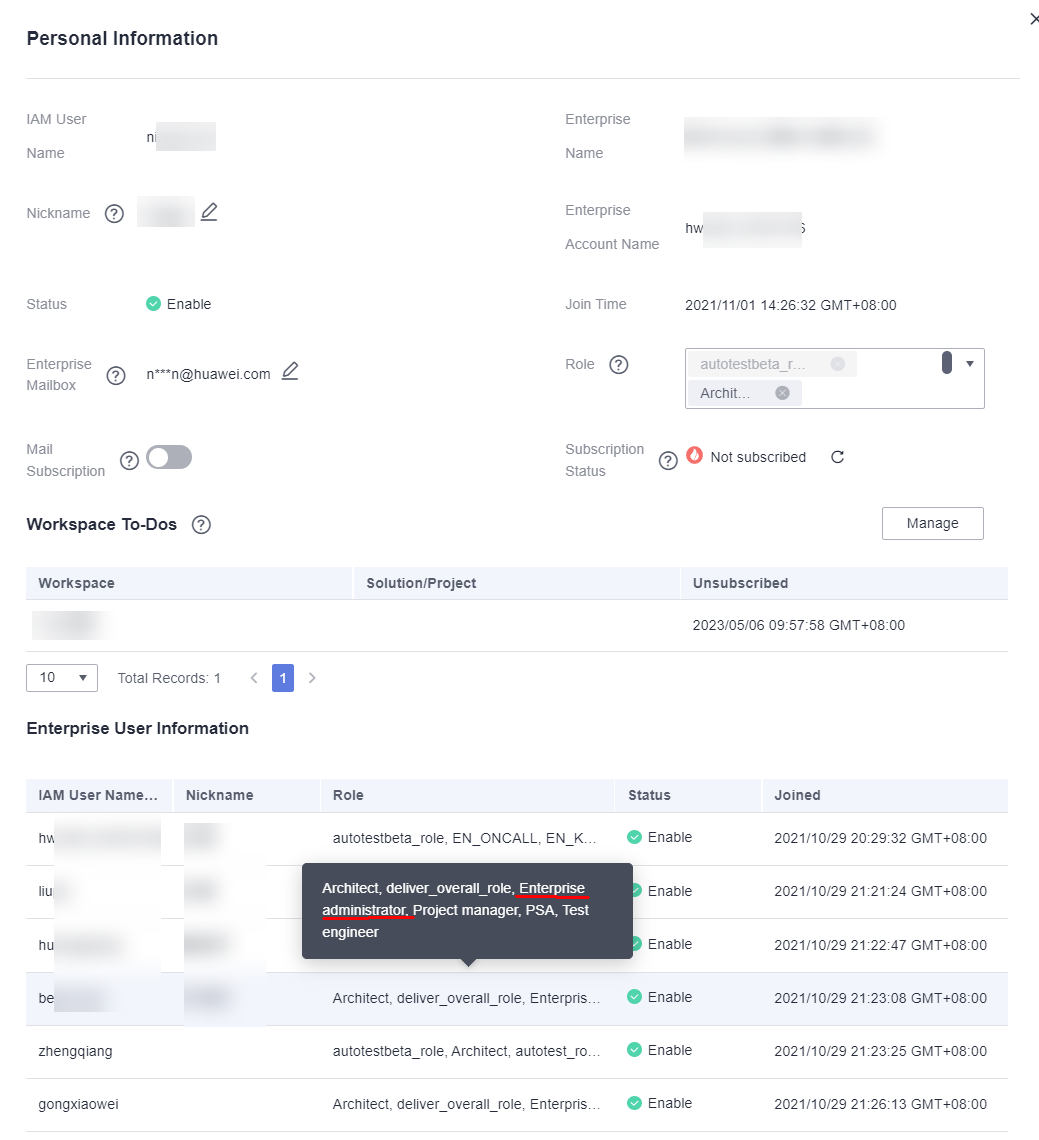
- Log in to the HaydnCSF as an enterprise administrator, go to the Operations Center, and click User Management.
Figure 3 Accessing the User Management page as an enterprise administrator
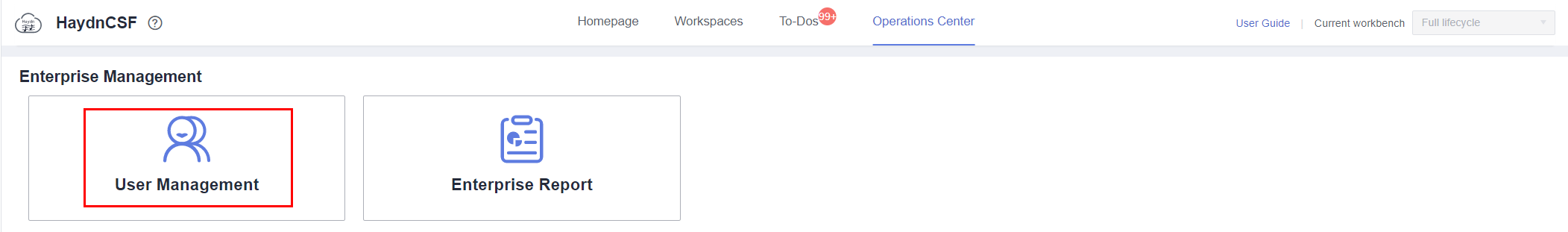
- Search for the target IAM user by username. On the User Management page, you can add, delete, or modify a user, or query users in the enterprise.
- Click Edit in the Operation column to change the roles assigned to the IAM user.
Figure 4 Modifying the roles
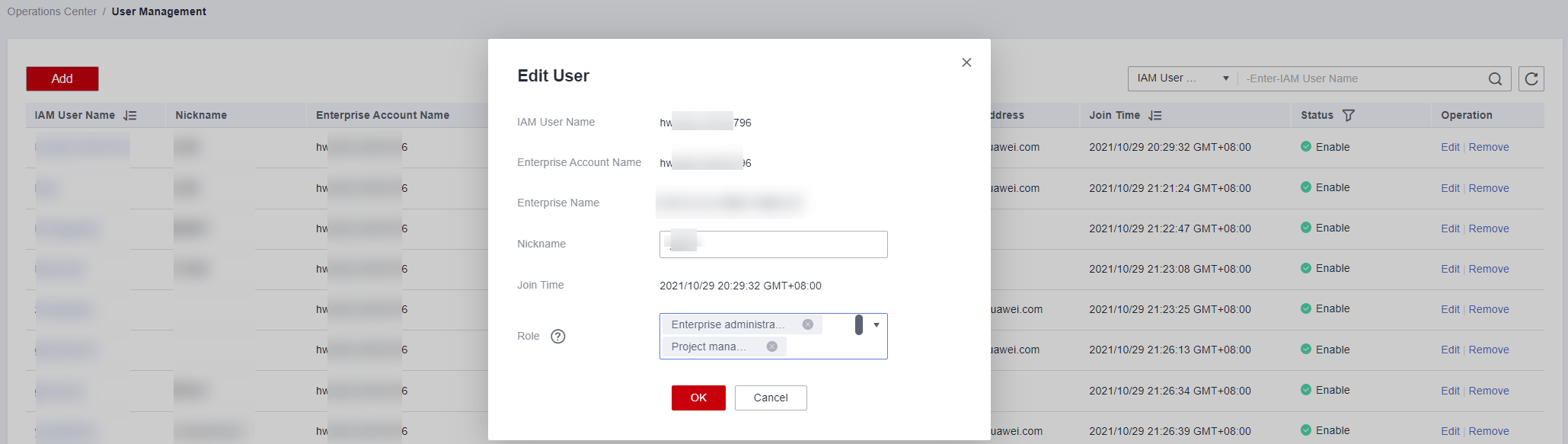
- Click OK.
If a user is set to an enterprise administrator, this user can manage other users of the enterprise and view the reports.
What can I do if I cannot obtain the user list on the User Management page as an enterprise administrator?
If you use an IAM user to manage users, the IAM user must have the Security Administrator permission. (New IAM users do not have any permissions by default and cannot obtain the user list).
- Log in to the IAM console using your Huawei Cloud account or HUAWEI ID.
- Create a user group (for example, a user group named HaydnCSF enterprise administrators) or use an existing user group, and add the IAM user to the user group.
- On the User Groups page, select the user group you created, for example, HaydnCSF enterprise administrators, and click Authorize in the Operation column.
Figure 5 Authorizing a user group
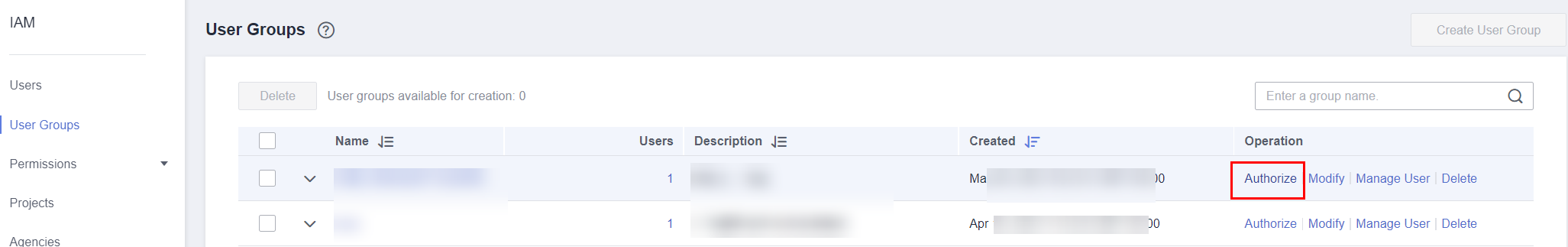
- Search for and select Security Administrator.
Figure 6 Granting the Security Administrator permission to a user
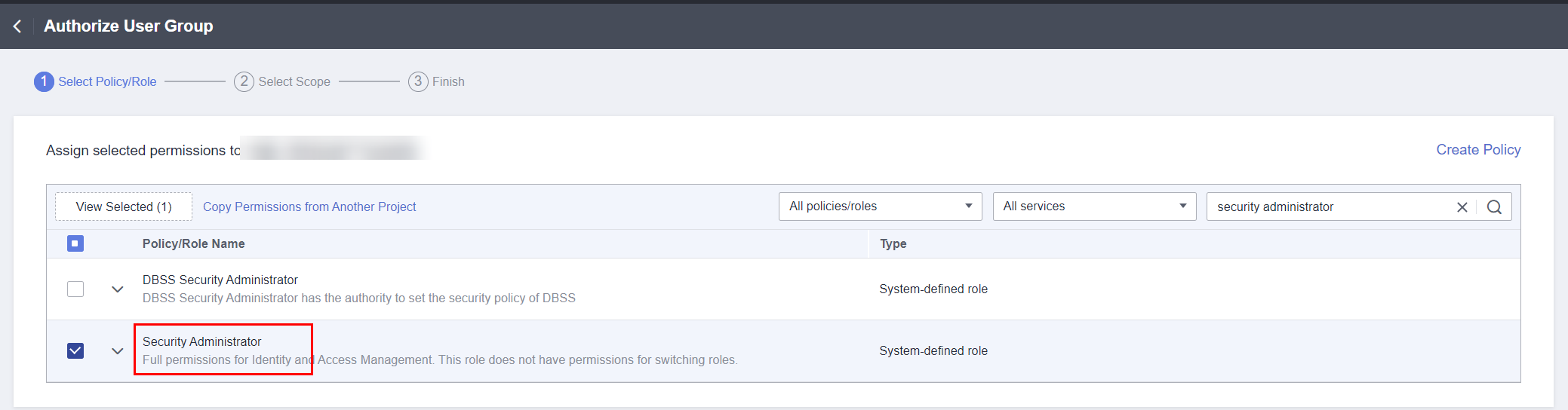
- Set Scope to All resources.
Figure 7 Selecting a scope
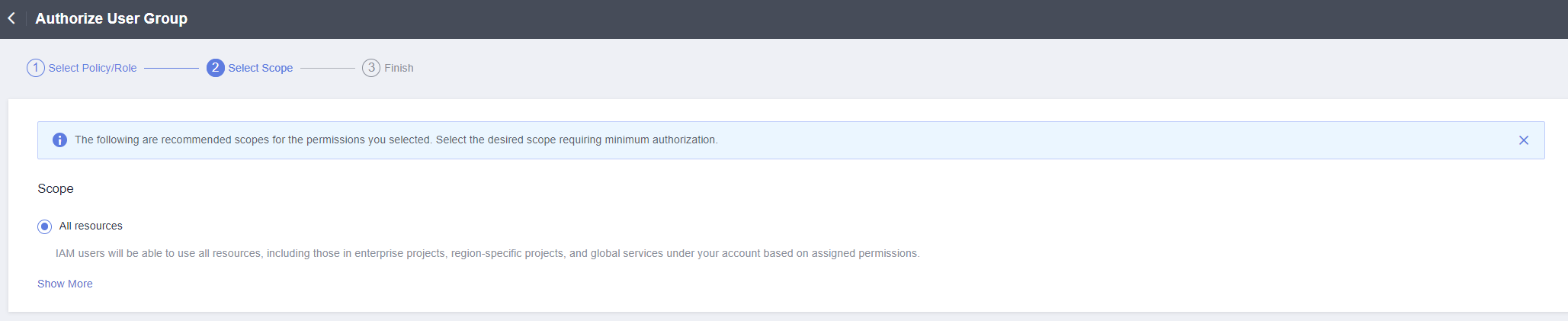
- Click OK.
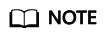
Only IAM users need to be granted the Security Administrator permission. Your Huawei Cloud account or HUAWEI ID has all permissions by default.
Feedback
Was this page helpful?
Provide feedbackThank you very much for your feedback. We will continue working to improve the documentation.See the reply and handling status in My Cloud VOC.
For any further questions, feel free to contact us through the chatbot.
Chatbot





