Help Center/
Graph Engine Service/
User Guide/
Managing Created Graphs/
Backing Up and Restoring Graphs/
Importing Backup Graph Data from OBS
Updated on 2025-08-14 GMT+08:00
Importing Backup Graph Data from OBS
You can import a backup file exported to OBS to a graph. After the import is successful, you can use the backup to restore the graph instance.
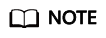
- Graphs of the database edition do not support this function.
- Only graphs of memory edition 2.3.16 or later support this function. For graphs of earlier versions, you need to first upgrade the graph to the latest version by referring to Upgrading an Old Version Graph before importing.
The procedure is as follows:
- Log in to the GES management console and choose Backup Management from the navigation pane on the left.
- In the upper right corner of the page displayed, click Import.
- In the dialog box that is displayed, select the graph to be imported and the OBS path where the backup is stored, and click OK to import the backup.
Figure 1 Importing a backup
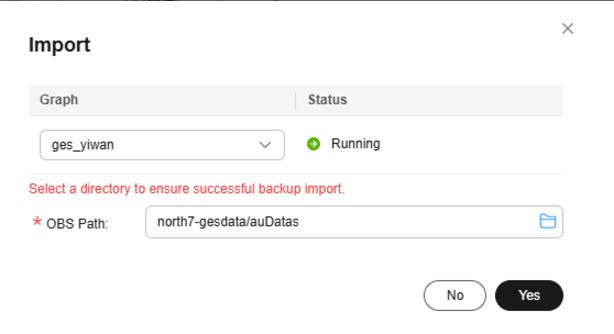
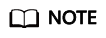
Select a directory (folder) to ensure successful backup import.
- After the task is delivered, you can view its execution status on the Task Center page.
Parent topic: Backing Up and Restoring Graphs
Feedback
Was this page helpful?
Provide feedbackThank you very much for your feedback. We will continue working to improve the documentation.See the reply and handling status in My Cloud VOC.
The system is busy. Please try again later.
For any further questions, feel free to contact us through the chatbot.
Chatbot





