Modifying an IP Address Group
Scenario
You can modify the name and description of an IP address group, add a new CIDR block, or delete an existing CIDR block.
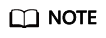
Once deleted, the CIDR block will no longer be restricted by the access control policy.
Constraints
Before adding a CIDR block to or deleting a CIDR block from an IP address group, ensure that the IP address group is in the Running state. If the IP address group has been associated with a listener, the listener must also be in the Running state.
Modifying the Basic Information
- Go to the IP Address Groups page.
- On the displayed page, search for the target IP address group by name or ID.
- Locate the target IP address group and click Modify in the Operation column.
- Configure related parameters as prompted.
Table 1 IP address group parameters that you can modify Parameter
Description
Name
The name of the IP address group.
Description
Provides supplementary information about the IP address group.
- Click OK.
Adding a CIDR Block
- Go to the IP Address Groups page.
- On the displayed page, search for the target IP address group by name or ID.
- Click the name of the target IP address group.
- Click Add CIDR Block.
- Add CIDR blocks as prompted.
- Click OK.
Deleting a CIDR Block
- Go to the IP Address Groups page.
- On the displayed page, search for the target IP address group by name or ID.
- Click the name of the target IP address group.
- Locate the target CIDR block, click Delete in the Operation column.
- Confirm the information about the CIDR block and click OK.
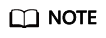
Once deleted, the CIDR block will no longer be restricted by the access control policy.
Feedback
Was this page helpful?
Provide feedbackThank you very much for your feedback. We will continue working to improve the documentation.See the reply and handling status in My Cloud VOC.
For any further questions, feel free to contact us through the chatbot.
Chatbot





