Buying DSC
If you use DSC through the console, you will be billed on a yearly/monthly basis, which is prepaid. If you use DSC by APIs, including data masking and watermark APIs, you pay for what you used. DSC provides the standard and professional editions, and the database and OBS expansion packages. You can choose the base plan that fits your site's needs, then add relevant expansion packages as needed.
Prerequisites
You have added the obtained account to the user group that has been assigned with the DSC FullAccess permission. For details, see Using IAM Roles or Policies to Grant Access to DSC.
Constraints
- The specifications of DSC cannot be downgraded once you complete the purchase. If you want to downgrade the DSC specifications, unsubscribe from the current edition and purchase DSC of the edition with lower specifications.
- The database and OBS expansion packages included in the purchased DSC of an edition cannot be renewed or unsubscribed separately.
Specification Limitations
- Each database expansion package offers one database instance. RDS and DWS databases, self-built databases on ECSs, DLI, Elasticsearch, and big data on ECSs are supported.
- An OBS expansion package offers 1 TB (1,024 GB) of OBS storage.
Procedure
- Log in to the DSC console.
- Click
 in the upper left corner and select a region or project.
in the upper left corner and select a region or project. - If you are a first-time user, click Buy DSC.
- On the Buy DSC page, select a Region and Project from the drop-down lists.
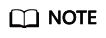
To switch a region, select a region from the Region drop-down list. Only one DSC edition can be purchased in a region.
- Set Database Expansion Package and OBS Expansion Package.
- Each database expansion package offers one database instance. RDS and DWS databases, self-built databases on ECSs, DLI, Elasticsearch, and big data on ECSs are supported.
- An OBS expansion package offers 1 TB (1,024 GB) of OBS storage.
- Set Required Duration. Select the required duration from one month to three years.
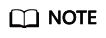
Select Auto-renew to enable the system to renew your service by the purchased period when the service is about to expire.
- Click Next.
If you have any questions about the pricing, click Pricing details.
- Confirm the order information and agree to the DSC disclaimer by selecting I have read and agree to the Data Security Center Service Statement and click Pay Now.
- Select a payment method to pay for your order on the displayed page.
Feedback
Was this page helpful?
Provide feedbackThank you very much for your feedback. We will continue working to improve the documentation.See the reply and handling status in My Cloud VOC.
For any further questions, feel free to contact us through the chatbot.
Chatbot





