Accounts
You can log in to the engine console and create an account or manage a specified account created on the engine based on service requirements.
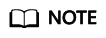
If the Nacos engine is upgraded from an earlier version to 2.1.0.1, the system has the built-in account nacos by default. The ROLE_ADMIN role is associated with the account and cannot be deleted. The default password of the built-in account is nacos. You are advised to reset the password.
Creating an Account
Create an account and associate a proper role with the account. Users who use the account have the access and operation permissions on the Nacos engine.
- Log in to CSE.
- In the left navigation pane, choose Registry/Configuration Center.
- Click the target Nacos engine.
- Choose Permission Control.
- Choose Accounts > Create Account and configure account parameters by referring to the following table:
Parameter
Description
Account
Enter an account name. The account name cannot be changed once the account is created.
Password
Enter a password.
Confirm Password
Enter the password again.
- Click OK.
Resetting a Password
For security purposes, you can reset your password on the console.
- Log in to CSE.
- In the left navigation pane, choose Registry/Configuration Center.
- Click the target Nacos engine.
- Choose Permission Control.
- On the Accounts tab page, click Reset Password in the Operation column of the target account.
- Enter and confirm a new password, select I Understand, and click Save.
Deleting an Account
- Log in to CSE.
- In the left navigation pane, choose Registry/Configuration Center.
- Click the target Nacos engine.
- Choose Permission Control.
- On the Accounts tab page, click Delete in the Operation column of the target account. In the displayed dialog box, enter DELETE and click OK.
Feedback
Was this page helpful?
Provide feedbackThank you very much for your feedback. We will continue working to improve the documentation.See the reply and handling status in My Cloud VOC.
For any further questions, feel free to contact us through the chatbot.
Chatbot





