Configuring Repo-Level Permissions
Constraints
|
Item |
Description |
|---|---|
|
Permission constraints |
|
|
Function constraint |
For public repositories, you have the code download permission and the comment permission of MR by default, which cannot be deleted or modified. Other permissions are the same as the default permissions of private repositories. |
After confirming that you are an administrator, go to the CodeArts Repo homepage and click the name of the code repository to be set. On the displayed code repository details page, click Members on the navigation bar to add members to the code repository.
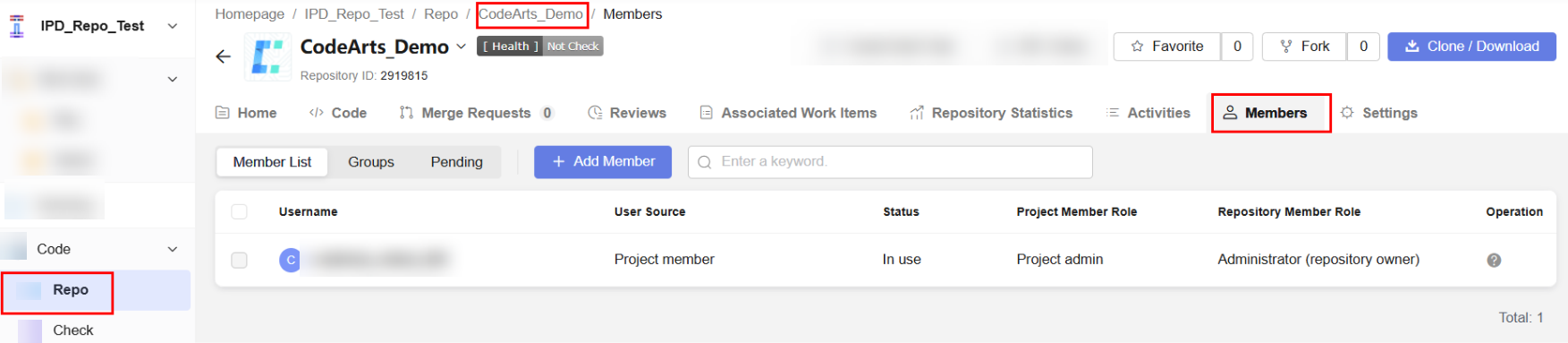
Complete the member configuration of the code repository. On the navigation bar, choose Settings. On the settings page that is displayed, choose Security Management >. Permissions. If Inherit from project is enabled, the permissions of members in the current role list will be the same as those of the project, and the current permission configuration will be overwritten.
Click  on the right to synchronize the custom role of the project. By default, the custom role does not have the repository operation permission. After the synchronization, you can add the permission in Table 2 as required. A indicates that the role has the permission by default and cannot be removed. B indicates that the role has the permission by default and can be removed. C indicates that the role can be assigned with the permission. D indicates that the role cannot be assigned with the permission.
on the right to synchronize the custom role of the project. By default, the custom role does not have the repository operation permission. After the synchronization, you can add the permission in Table 2 as required. A indicates that the role has the permission by default and cannot be removed. B indicates that the role has the permission by default and can be removed. C indicates that the role can be assigned with the permission. D indicates that the role cannot be assigned with the permission.
|
Role/Permission |
Permission |
Project Manager |
Product Manager |
Test Manager |
Operation Manager |
System Engineer |
Committer |
Developer |
Tester |
Participant |
Viewer |
Custom Role |
|---|---|---|---|---|---|---|---|---|---|---|---|---|
|
Repository |
fork |
B |
C |
B |
C |
B |
B |
B |
C |
C |
D |
C |
|
Delete |
B |
D |
D |
D |
D |
D |
D |
D |
D |
D |
C |
|
|
Set |
B |
D |
D |
D |
D |
D |
D |
D |
D |
D |
C |
|
|
Code |
Commit |
B |
C |
C |
C |
A |
A |
A |
C |
C |
D |
C |
|
Download |
B |
C |
C |
C |
A |
A |
A |
C |
C |
D |
C |
|
|
Members |
Add |
B |
D |
D |
D |
D |
D |
D |
D |
D |
D |
C |
|
Edit |
B |
D |
D |
D |
D |
D |
D |
D |
D |
D |
C |
|
|
Delete |
B |
D |
D |
D |
D |
D |
D |
D |
D |
D |
C |
|
|
Branch |
Create |
B |
C |
C |
C |
B |
B |
B |
C |
C |
D |
C |
|
Delete |
B |
C |
C |
C |
B |
B |
B |
C |
C |
D |
C |
|
|
Tag |
Create |
B |
C |
C |
C |
B |
B |
B |
C |
C |
D |
C |
|
Delete |
B |
C |
C |
C |
C |
C |
C |
C |
C |
D |
C |
|
|
MR |
Create |
B |
C |
C |
C |
B |
B |
B |
C |
C |
D |
C |
|
Edit |
B |
D |
D |
D |
C |
B |
C |
D |
D |
D |
C |
|
|
Comment |
B |
C |
C |
C |
B |
B |
B |
C |
C |
C |
C |
|
|
Review |
B |
D |
D |
D |
B |
B |
B |
D |
D |
C |
C |
|
|
Approve |
B |
D |
D |
D |
C |
B |
C |
D |
D |
D |
C |
|
|
Merge |
B |
D |
D |
D |
C |
B |
C |
D |
D |
D |
C |
|
|
Close |
B |
D |
D |
D |
C |
B |
C |
D |
D |
D |
C |
|
|
Re-open |
B |
D |
D |
D |
C |
B |
C |
D |
D |
D |
C |
Feedback
Was this page helpful?
Provide feedbackThank you very much for your feedback. We will continue working to improve the documentation.See the reply and handling status in My Cloud VOC.
For any further questions, feel free to contact us through the chatbot.
Chatbot





