Configuring a Graph
This topic describes how to add, modify, and delete metrics on graphs.
Procedure
- Log in to the Cloud Eye console.
- In the navigation pane, choose Dashboards > Dashboards. Select the target dashboard and graph and click the configure icon.
On the displayed Configure Graph dialog box, you can edit the graph title and add new metrics. You can also delete or modify the current metrics.
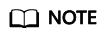
You can add up to 50 metrics to a graph.
Feedback
Was this page helpful?
Provide feedbackThank you very much for your feedback. We will continue working to improve the documentation.See the reply and handling status in My Cloud VOC.
For any further questions, feel free to contact us through the chatbot.
Chatbot





