Modifying the Service Area
You can change the service area of a domain name on the CDN console.
Precautions
- If you want to change the service area between Chinese mainland and Outside Chinese mainland, change the service area first to Global and then to the desired one to avoid affecting your services.
- The service area of a domain name with special configurations cannot be changed.
- CDN is billed by region. Changing the service area may change your fees. For details, see Pricing Details.
Procedure
- Log in to the CDN console.
- In the navigation pane, choose .
- In the domain list, click the target domain name or click Configure in the Operation column.
- On the Basic Settings tab, click Edit next to Service Area.
Figure 1 Changing the service area
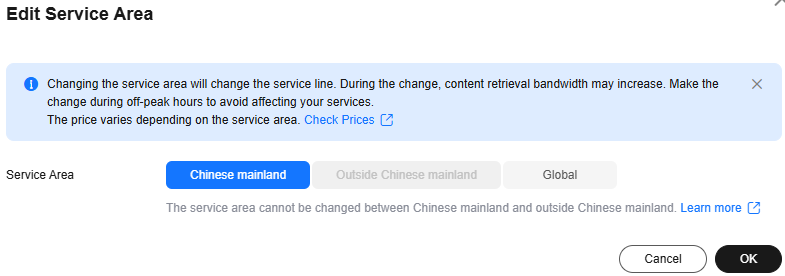
Table 1 Parameter description Service Area
Description
Global
CDN schedules all user requests to the optimal PoP nearby. Apply for a license for the domain name from the Ministry of Industry and Information Technology (MIIT). For details, see ICP License Service.
Chinese mainland
CDN schedules all user requests to PoPs in the Chinese mainland. Apply for a license for the domain name from the MIIT. For details, see ICP License Service.
Outside Chinese mainland
CDN schedules all user requests to PoPs outside the Chinese mainland. You do not need to apply for a license for the domain name from the MIIT.
- Select the desired service area and click OK.
Feedback
Was this page helpful?
Provide feedbackThank you very much for your feedback. We will continue working to improve the documentation.See the reply and handling status in My Cloud VOC.
For any further questions, feel free to contact us through the chatbot.
Chatbot





