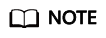Creating an Alarm Rule
Scenarios
This section describes how to create alarm rules and notifications for cloud connections.
The alarm function provides the alarm service for monitoring data. By creating alarm rules, you define how the alarm system checks monitoring data and sends alarm notifications when monitoring data meets alarm policies.
After creating alarm rules for important metrics, you can timely know metric data exceptions and quickly rectify the faults.
Procedure
- Go to the Alarm Rules page.
- Click Create Alarm Rule or modify an existing alarm rule.
- Configure the parameters and then click Create.
After the alarm rule is set, the system automatically notifies you when an alarm is triggered.
Feedback
Was this page helpful?
Provide feedbackThank you very much for your feedback. We will continue working to improve the documentation.See the reply and handling status in My Cloud VOC.
For any further questions, feel free to contact us through the chatbot.
Chatbot