Logging In to Managed Resources Using a Web Browser for O&M Container
When you use a web browser for O&M, you can use collaborative operation. A bastion host can log all activities performed on a host resource. The logs can be used for audits.
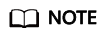
Currently, File Transfer is not supported when O&M using a web browser.
Cooperation: This function allows the session initiator to invite other system users to participate in the current session by sharing the session link with them, implementing O&M collaboration.
This section describes how to use a web browser to log in to a managed container.
Notes
During O&M, bastion hosts automatically record videos for audit. To prevent sensitive information leakage, do not enter sensitive information that is displayed in plaintext during O&M.
Procedure
- Log in to your bastion host.
- Choose Operation > Cloud Service Operations. The host operation page is displayed.
Figure 1 Cloud service operation

- Click Login in the Operation column of the target container to log in to the session.
- Invite other system users to participate in the current session. For details, see Cooperation.
- Click Cooperation. The collaborative session window is displayed.
- Click Share. Complete the information in the displayed Invite friends dialog box.
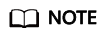
- The URL link can be copied and sent to multiple users.
- Only users with the access permission can access the bastion host. Otherwise, a connection error will be reported, indicating that the connection has been disconnected because the server does not respond for a long time. Check your network settings and try again (Code: T_514).
- Copy the link and send it to the users whom you want to invite. The users must have the access permission assigned. Once they receive the link, they can log in to the bastion host, open a web browser, and enter the link to open it in the web browser.
- If you are invited, click Enter to join the session.
Table 1 Parameters for session operation Parameter
Description
Apply for control
The invited user can apply for control from the invitation sender. Once approved, the invited user can control the current session.
Exit session
Exit the current session.
Feedback
Was this page helpful?
Provide feedbackThank you very much for your feedback. We will continue working to improve the documentation.See the reply and handling status in My Cloud VOC.
For any further questions, feel free to contact us through the chatbot.
Chatbot





