Why Is the T4 GPU Display Abnormal?
Symptom
No devices were found
Possible Causes
NVIDIA Tesla T4 GPU is a new version of NVIDIA. By default, the GSP firmware is enabled and used. As a result, the GPU cannot be identified.
Method 1
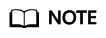
The following settings will become invalid after the ECS is restarted.
Method 2
- Run the following command to open the /etc/modprobe.d/nvidia.conf file:
vim /etc/modprobe.d/nvidia.conf
Press i to enter the editing mode.
- Add the following information to /etc/modprobe.d/nvidia.conf:
options nvidia NVreg_EnableGpuFirmware=0
Press Esc and enter :wq! to save the modification and exit.
- Run the following command to restart the ECS:
- If the fault persists, contact customer service.
Feedback
Was this page helpful?
Provide feedbackThank you very much for your feedback. We will continue working to improve the documentation.See the reply and handling status in My Cloud VOC.
For any further questions, feel free to contact us through the chatbot.
Chatbot





