Which DB Instance Monitoring Metrics Do I Need to Pay Attention To?
You need to pay attention to CPU, memory, and storage space usage.
You can configure the system to report alarms based on service requirements and take measures to handle any reported alarms.
Configuration examples:
- Configure RDS to report alarms to Cloud Eye if its CPU utilization reaches or exceeds a specific value (for example, 90%) multiple times (for example, 3 times) within a set period (for example, 5 minutes).
- Configure RDS to report alarms to Cloud Eye if its memory utilization reaches or exceeds a specific value (for example, 90%) multiple times (for example, 4 times) within a set period (for example, 5 minutes).
- Configure RDS to report alarms to Cloud Eye if its storage utilization reaches or exceeds a specific value (for example, 85%) multiple times (for example, 5 times) within a set period (for example, 5 minutes).
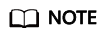
For details on Cloud Eye alarm configuration, see "Creating an Alarm Rule" in the Cloud Eye User Guide.
Measures:
- If a CPU or memory alarm is reported, you can scale up the vCPUs or memory by changing the DB instance class.
For details, see Changing a DB Instance Class.
- If a storage space usage alarm is reported, you can:
- Check the storage space consumption to see if any space can be freed up by deleting data from DB instances or by dumping the data to another system.
- Scale up the storage space.
For details, see Scaling up Storage Space.
Feedback
Was this page helpful?
Provide feedbackThank you very much for your feedback. We will continue working to improve the documentation.See the reply and handling status in My Cloud VOC.
For any further questions, feel free to contact us through the chatbot.
Chatbot





