Resetting a Synchronization Task
During real-time synchronization, you can reset the synchronization tasks in one of the following statuses so that you do not need to configure the tasks again.
- Paused
- Failed
For details about the synchronization scenarios where synchronization tasks can be reset, see Real-time Synchronization Scenarios Where Synchronization Tasks Can Be Reset.
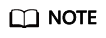
- Full and full+incremental tasks: To ensure data consistency before and after synchronization, manually clear the destination database and reset the task. After the task is reset, full synchronization is performed again. You do not need to configure the task again.
- Incremental tasks: Only incremental data is synchronized. You can directly reset the task without clearing the destination database.
Prerequisites
You have logged in to the DRS console.
Method 1
- In the task list on the Data Synchronization Management page, locate the target task and click Reset in the Operation column.
- In the displayed dialog box, check the synchronization task again.
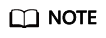
If a many-to-one synchronization task fails to be reset, click the name of the failed subtask in the failure details to view the failure cause of the task.
- After the check is complete and the check success rate is 100%, click Start to submit the synchronization task again.
Method 2
Feedback
Was this page helpful?
Provide feedbackThank you very much for your feedback. We will continue working to improve the documentation.See the reply and handling status in My Cloud VOC.
For any further questions, feel free to contact us through the chatbot.
Chatbot





