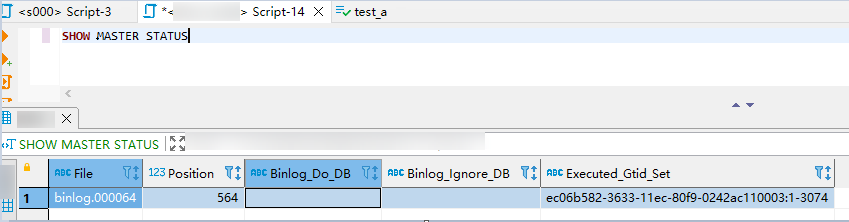How Do I Capture Data from a Specified Location When a MySQL Link Task Is Started?
Symptom
When a MySQL link task is started, data can be captured from a specified location. This section describes how to obtain parameter values of a specified location.
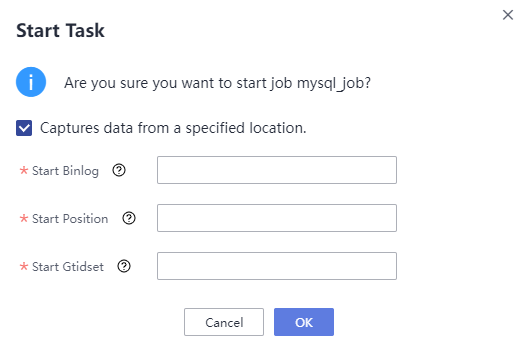
Procedure
- Use a tool or CLI to connect to the MySQL database. In this example, Navicat is used.
- Run the following command:
SHOW MASTER STATUS
For example, on Navicat, choose File > New Query and enter SHOW MASTER STATUS. The command output is as follows:
- In Figure 2, enter the value in the File column to Start Binlog, the value in the Position column to Start Position, and the value in the Executed_Gtid_Set column to Start Gtidset. Then, click OK to start the task.

If there are two values (separated by a comma) of Executed_Gtid_Set in the query result in 2, set Start Gtidset to the first value. As shown in the following figure, the value of Start Gtidset is 13a90ad1-1f02-11ee-9ba9-fa163e6190d3:1-2794.
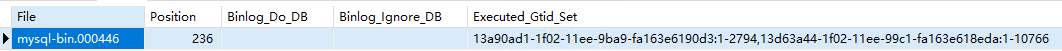
Feedback
Was this page helpful?
Provide feedbackThank you very much for your feedback. We will continue working to improve the documentation.See the reply and handling status in My Cloud VOC.
For any further questions, feel free to contact us through the chatbot.
Chatbot