Database-Related SDKs
Prerequisites
- You have configured the Java SDK environment by following the instructions provided Overview.
- You have initialized the DLI Client by following the instructions provided in Initializing the DLI Client and created queues by following the instructions provided in Queue-Related SDKs.
Creating a Database
DLI provides an API for creating a database. You can use the API to create a database. The sample code is as follows:
1 2 3 4 5 6 7 |
private static Database createDatabase(DLIClient client) throws DLIException { //Call the createDatabase method of the DLIClient object to create a database. String dbName = "databasename"; Database database = client.createDatabase(dbName); System.out.println("create database:" + database); return database; } |
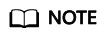
The default database is a built-in database. You are not allowed to create a database named default.
Deleting a Database
DLI provides an API for deleting a database. The example code is as follows:
1 2 3 4 5 6 7 8 |
//Call the deleteDatabase interface of the Database object to delete a database. //Call the getDatabase(String databaseName) interface of the DLIClient object to obtain the Database object. private static void deletedatabase(Database database) throws DLIException { String dbName = "databasename"; database=client.getDatabase(dbName); database.deleteDatabase(); System.out.println("delete db " + dbName); } |
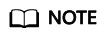
- A database that contains tables cannot be deleted. To delete a database that contains tables, delete the tables first.
- A deleted database cannot be restored. Therefore, exercise caution when deleting a database.
Querying All Databases
You can use the API provided by DLI to query the list of created databases. The example code is as follows:
1 2 3 4 5 6 7 |
private static void listDatabases(DLIClient client) throws DLIException { //Call the listAllDatabases method of the DLIClient object to query the database list. List<Database> databases = client.listAllDatabases(); for (Database db : databases) { System.out.println("dbName:" + db.getDatabaseName() + " " + "tableCount:" + db.getTableCount()); } } |
Feedback
Was this page helpful?
Provide feedbackThank you very much for your feedback. We will continue working to improve the documentation.See the reply and handling status in My Cloud VOC.
For any further questions, feel free to contact us through the chatbot.
Chatbot





