Starting the App
Description
Users can start the Huawei Cloud Meeting app by touching this link.
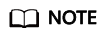
If the Huawei Cloud Meeting app has been started, the home screen will be displayed when a user touches the link.
Service Process

- Build a scheme.
- Run the scheme.
Code Sample
// Start the app.
- (void)launchCloudLinkMeeting {
NSURL *launchUrl = [NSURL URLWithString:@"cloudlink://welinksoftclient/h5page?page=launch"];
[[UIApplication sharedApplication] openURL:launchUrl options:@{} completionHandler:nil];
}
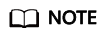
The preceding code is only a logical sample and cannot be directly used.
Feedback
Was this page helpful?
Provide feedbackThank you very much for your feedback. We will continue working to improve the documentation.See the reply and handling status in My Cloud VOC.
For any further questions, feel free to contact us through the chatbot.
Chatbot





