Creating an Enterprise
You can create a meeting enterprise on the Huawei Cloud Meeting console.
You will become the enterprise administrator and can add and manage departments and members.
- Log in to the Huawei Cloud Meeting console.
- Click Enable Service, enter the enterprise email address, verification code, and enterprise name, read and agree to the agreements, and click OK.
Figure 1 Enabling Huawei Cloud Meeting
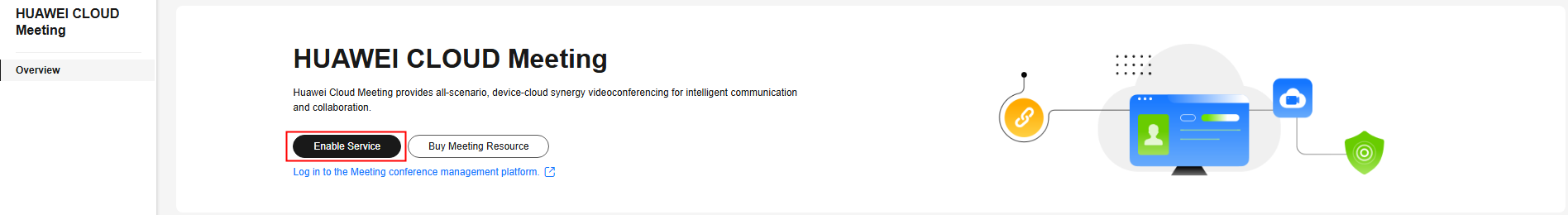 Figure 2 Entering the enterprise name
Figure 2 Entering the enterprise name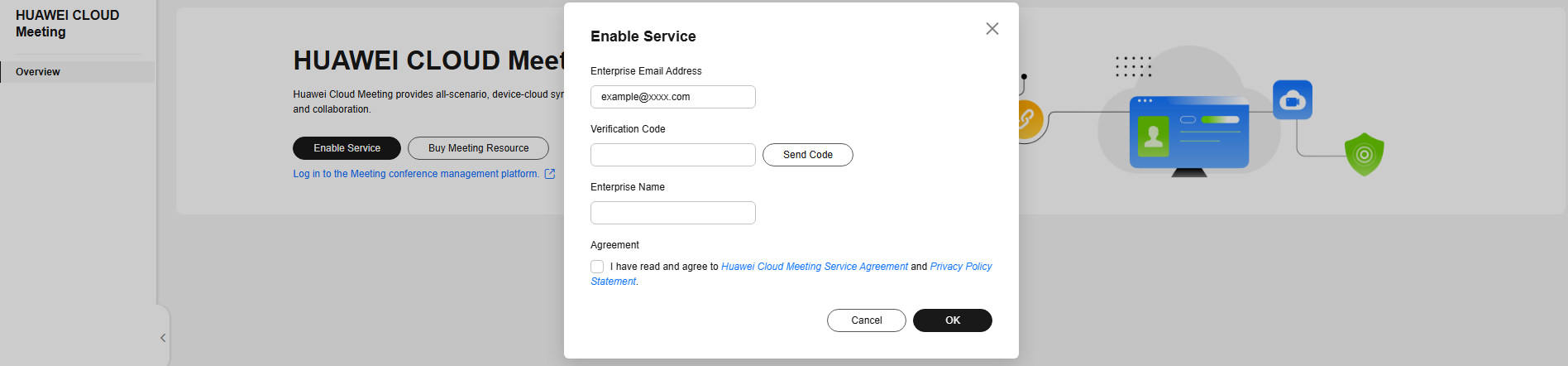
- (Optional) Read and agree to the agreements as prompted and click Enable to enable IdeaManager.
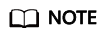
IdeaManager must be enabled before IdeaHub activation and use.
You can also enable IdeaManager when activating an IdeaHub. For details, see Activation via QR Code.
Figure 3 Enabling IdeaManager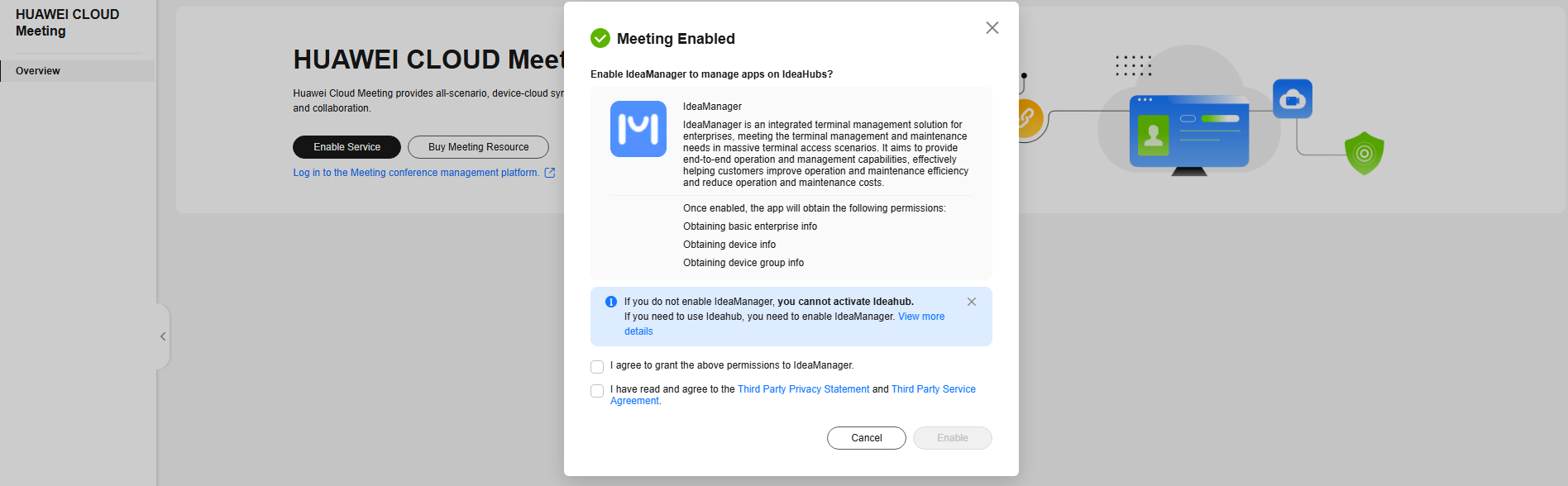
- After the enterprise is created, click Access Management Platform to go to the Huawei Cloud Meeting Management Platform.
Figure 4 Accessing the Management Platform
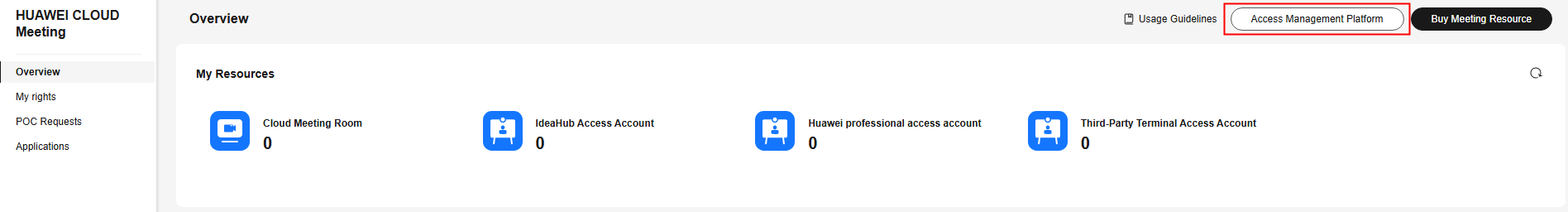
- On the Management Platform, view information about the created enterprise and perform related operations.
Figure 5 Enterprise information
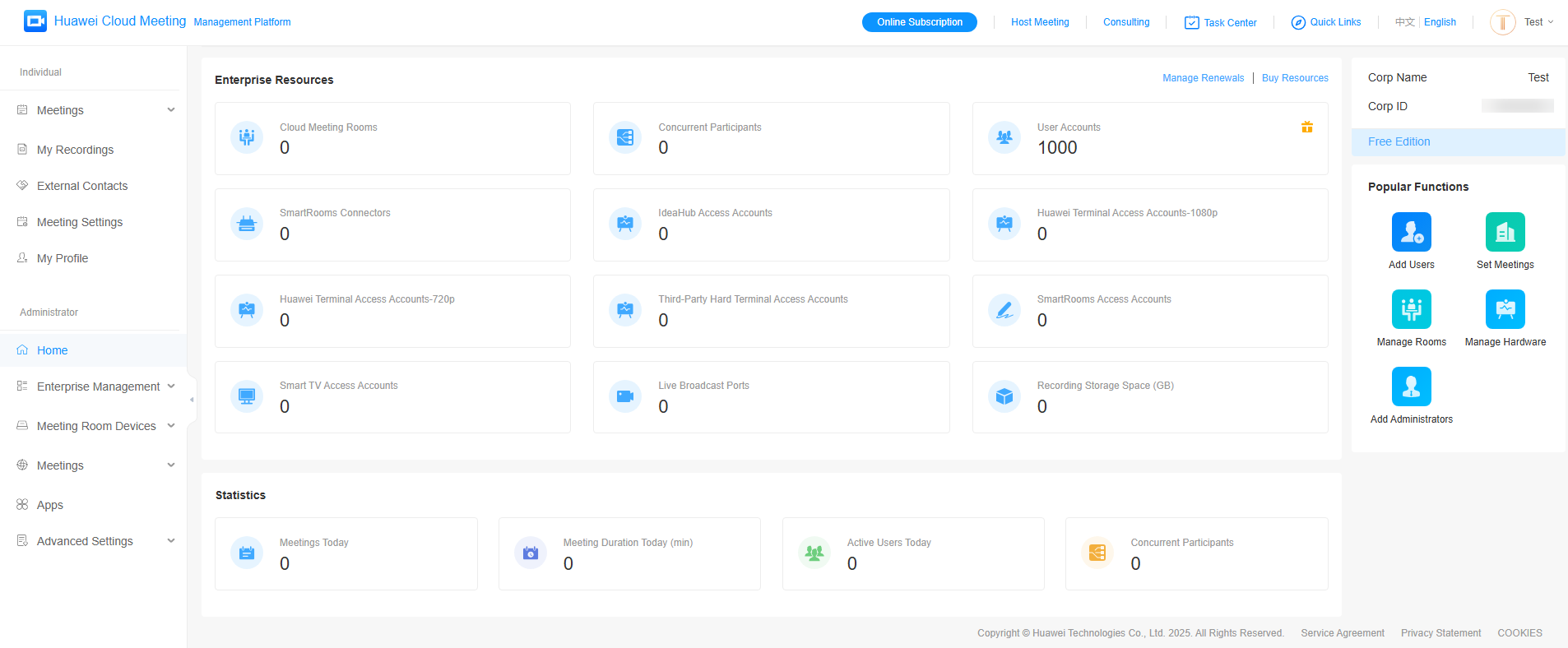
Feedback
Was this page helpful?
Provide feedbackThank you very much for your feedback. We will continue working to improve the documentation.See the reply and handling status in My Cloud VOC.
For any further questions, feel free to contact us through the chatbot.
Chatbot





