Permissions
HaydnCSF Enterprise Administrator Permissions
Identity and Access Management (IAM) allows you to create IAM users for employees and colleagues. IAM users do not have any permissions by default. You need to grant permissions to them on the IAM console.
The HaydnCSF enterprise administrator can manage their IAM users of on the User Management page of the Operations Center. To manage IAM users, an enterprise administrator account must have the Security Administrator permission. Accounts with this permission are also IAM administrator accounts.
|
Role |
Description |
Type |
Dependencies |
|---|---|---|---|
|
Security Administrator |
Full permissions on IAM (except for switching roles). A HaydnCSF enterprise administrator with this permission can add IAM users as HaydnCSF users. |
System-defined roles |
None |
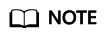
You do not need to configure the Security Administrator permission in the following scenarios:
- Your account is registered or created on Huawei Cloud.
- Your account has all permissions (the admin permission).
- Your account is a common HaydnCSF user and does not need to manage the permissions of enterprise users on HaydnCSF.
HaydnCSF User Access Permission
If you need to set different access permissions for HaydnCSF users in your enterprise, you can use the enterprise administrator role to grant refined permissions through user management and set different roles for enterprise users based on their capabilities. A HaydnCSF user can have multiple roles. You can also set the permissions of a user in a specified workspace when inviting the user to join the workspace.
- Roles on the HaydnCSF platform:
There are two types of users on HaydnCSF: enterprise administrators and common users. Enterprise administrators can use the Operations Center, while common users cannot.
- Enterprise administrators can use the Operations Center to manage the users of the enterprise, view reports of the enterprise, and analyze verification efficiency. Only HaydnCSF enterprise administrators can use the Operations Center.
- Common users are people in different positions of your enterprise, for example, project managers, architects, and test engineers.
- Roles in the HaydnCSF standard workspace:
Standard workspaces are isolated from each other. A user can have different roles in different workspaces.
- Administrator: The administrator of a workspace. An administrator can manage users in the workspace.
- Project manager: A project manager can manage a workspace and the users in the workspace, make test plans, and review solutions, requirements, test cases and reports.
- Architect: An architect registers, designs, and reviews solutions, creates test requirements, and handles test issues on HaydnCSF.
- Test engineer: A test engineer designs and performs test cases, creates test resources, handles test issues, provides test reports, and reviews requirements, test cases, and reports.
- Visitor: A visitor can view a workspace but cannot perform any operations in the workspace. You can assign the visitor the role to a user when inviting them into the workspace.
- Roles in the HaydnCSF delivery workspace:
Delivery workspaces are isolated from each other. A user can have different roles in different workspaces.
- Administrator: The administrator of a workspace. An administrator can manage users in the workspace.
- Project manager: A project manager manages users, creates projects, reviews reports, release projects, transfers projects to maintenance, and summarizes projects.
- Architect: An architect analyzes project requirements and designs technical and information architectures.
- Technical director: A technical director reviews project requirements, solutions, test cases, implementation jobs, and reports.
- Service representative: A service representative reviews project reports and transfers projects to maintenance.
- Test engineer: A test engineer designs and performs project test cases.
- Development engineer: A development engineer implements delivery jobs of projects.
- Roles in the HaydnCSF O&M workspace:
O&M workspaces are isolated from each other. A user can have different roles in different workspaces.
- Customer policy: a project-level policy, which allows users to create and view event tickets.
- O&M engineer policy: a service-level policy, which allows users to add integration configurations, create transfer rules, and handle event tickets.
- O&M administrator policy: a project-level policy, which allows users to add services, add integration configurations, create transfer rules, create SLA rules, and create O&M user groups.
|
Functional Module |
Administrator |
Project Manager |
Architect |
Test Engineer |
Visitor |
|
|---|---|---|---|---|---|---|
|
Workspace management |
Adding and removing members |
√ |
√ |
× |
× |
× |
|
Design Center |
Registering solutions |
× |
× |
√ |
× |
× |
|
Designing solution architectures |
× |
× |
√ |
× |
× |
|
|
Reviewing solutions |
× |
√ |
√ |
× |
× |
|
|
Quickly starting solution design |
× |
× |
√ |
× |
× |
|
|
Test Center |
Creating test requirements |
× |
√ |
√ |
√ |
× |
|
Making test plans |
× |
√ |
× |
√ |
× |
|
|
Designing test cases |
× |
× |
× |
√ |
× |
|
|
Executing test cases |
× |
× |
× |
√ |
× |
|
|
Creating resources |
× |
√ |
√ |
√ |
× |
|
|
Managing issues |
× |
√ |
√ |
√ |
× |
|
|
Generating reports |
× |
× |
× |
√ |
× |
|
|
Countersigning reports |
× |
√ |
√ |
√ |
× |
|
|
Solution Acceleration Field |
Releasing solutions |
× |
× |
√ |
× |
× |
|
Releasing architecture templates |
× |
× |
√ |
× |
× |
|
|
Releasing test case templates |
√ |
√ |
√ |
√ |
× |
|
Automatic Performance Test Permissions
PerfTest is integrated to HaydnCSF to allow you to perform automatic performance tests. For details about PerfTest, see What Is CodeArts PerfTest?
If you want to perform automatic performance tests on HaydnCSF, you need to configure a PerfTest agency and assign the PerfTest permissions to IAM users who perform the tests.
- PerfTest agency
HaydnCSF requires your authorization before you can use PerfTest to manage test resources for automatic performance tests. HaydnCSF will display a dialog box when you use PerfTest. Click OK to complete the authorization. You do not need to manually create an agency.
Table 3 PerfTest agency Role
Description
Type
Dependencies
ServiceStage Administrator
Users granted these permissions can perform all operations on test resources of all users in PerfTest, such as adding, deleting, modifying, and querying test resources.
System-defined role
None
Figure 1 PerfTest authorization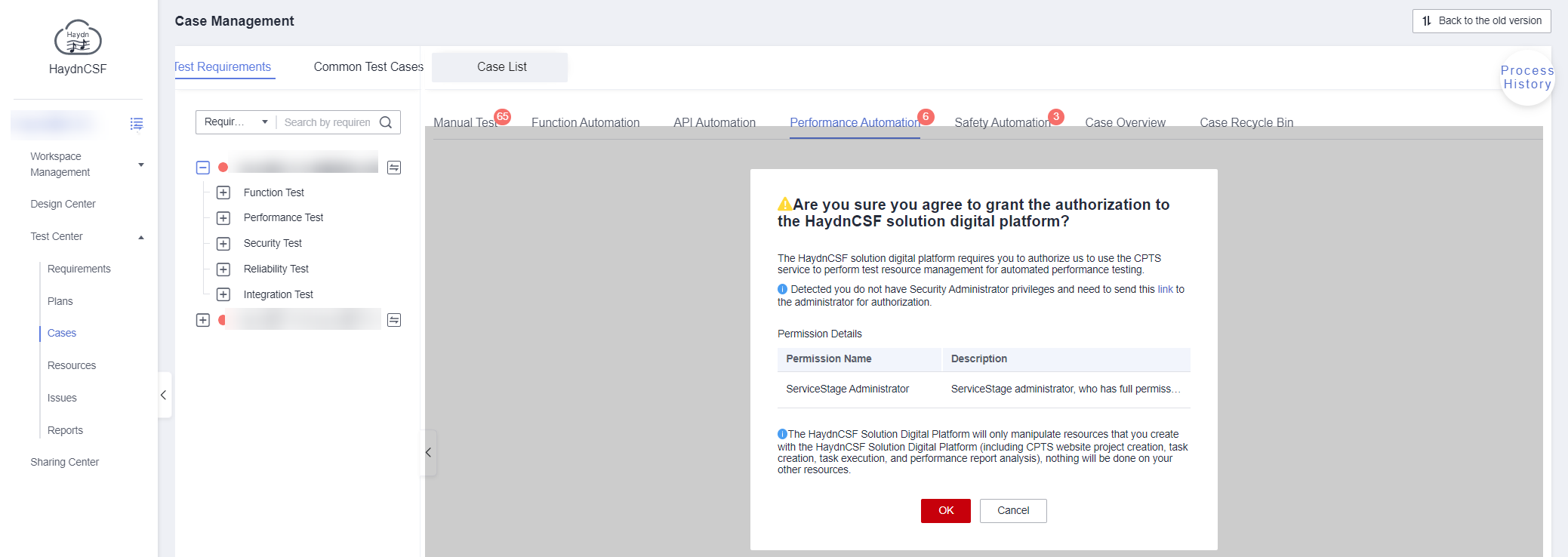
- PerfTest permissions
By default, new IAM users do not have any permissions assigned. You need to add a user to one or more groups, and attach permissions policies or roles to these groups. The users then inherit permissions from the groups and can perform specified operations on cloud services based on the permissions they have been assigned.
If your IAM users need to use PerfTest, you need to grant the PerfTest access permission for them.
Table 4 PerfTest permissions Role
Description
Type
Dependencies
ServiceStage Administrator
Users granted these permissions can perform all operations on test resources of all users in PerfTest, such as adding, deleting, modifying, and querying test resources.
System-defined role
None
Feedback
Was this page helpful?
Provide feedbackThank you very much for your feedback. We will continue working to improve the documentation.See the reply and handling status in My Cloud VOC.
For any further questions, feel free to contact us through the chatbot.
Chatbot





