Execution Button Is Unavailable
Symptom
- The Execution button next to a pipeline is unavailable.
- The Execution button is not displayed in the upper right corner of the pipeline details page.
Root Cause
Insufficient permissions to execute the pipeline.
Solution
- Log in to CodeArts Pipeline using an account that can modify the pipeline permissions.
- Locate the target pipeline from the pipeline list, click
 in the Operation column, and select Edit.
in the Operation column, and select Edit. - On the Task Orchestration page, click Permissions to check pipeline permissions.
Figure 1 Pipeline permissions
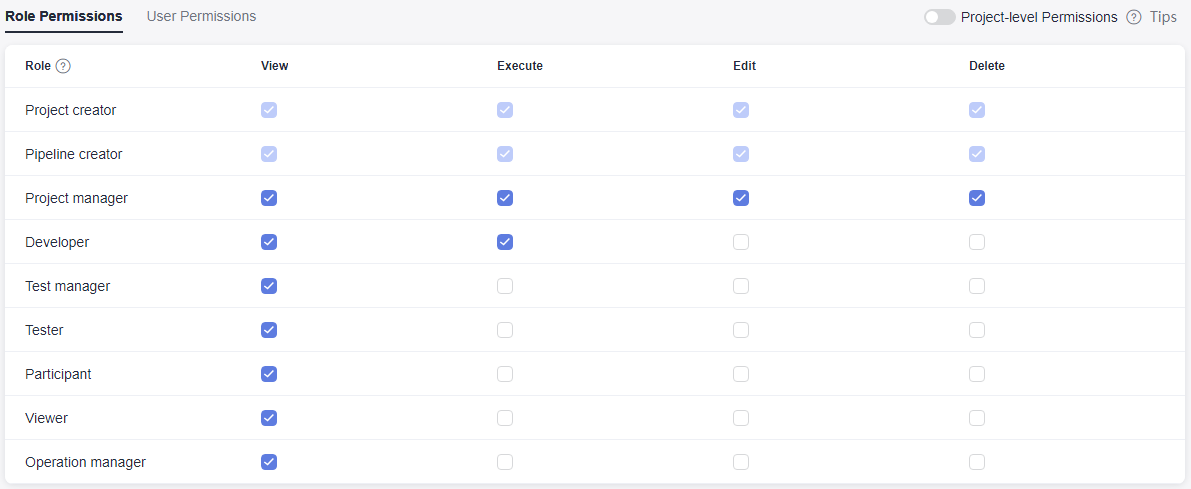
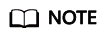
User permissions take precedence over role permissions: By default, user permissions automatically synchronize with role permissions. If user permissions are configured, the user permissions overwrite the role permissions.
- If the role to which the user belongs does not have the execution permission on the Role Permissions page, assign the execution permission to the role. As a result, the user of the role has the execution permission on the pipeline.
- If the role to which the user belongs has the run permission on the Role Permissions page, add the run permission to the user on the User Permissions page.
Feedback
Was this page helpful?
Provide feedbackThank you very much for your feedback. We will continue working to improve the documentation.See the reply and handling status in My Cloud VOC.
For any further questions, feel free to contact us through the chatbot.
Chatbot





