Updated on 2025-10-30 GMT+08:00
Viewing Monitoring Data
Procedure
- Go to the Optimization Advisor page.
- In the navigation pane, choose Capacity Optimization > Daily Risk Prediction or Key Period Risk Prediction.
- In the upper right corner of the page, select a resource condition to search for resources.
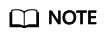
Each prediction mode generates unique risk reports with distinct styles for displaying the risk list.
- Custom risk analysis reports: The risky instance list is displayed, as shown in the following figure.
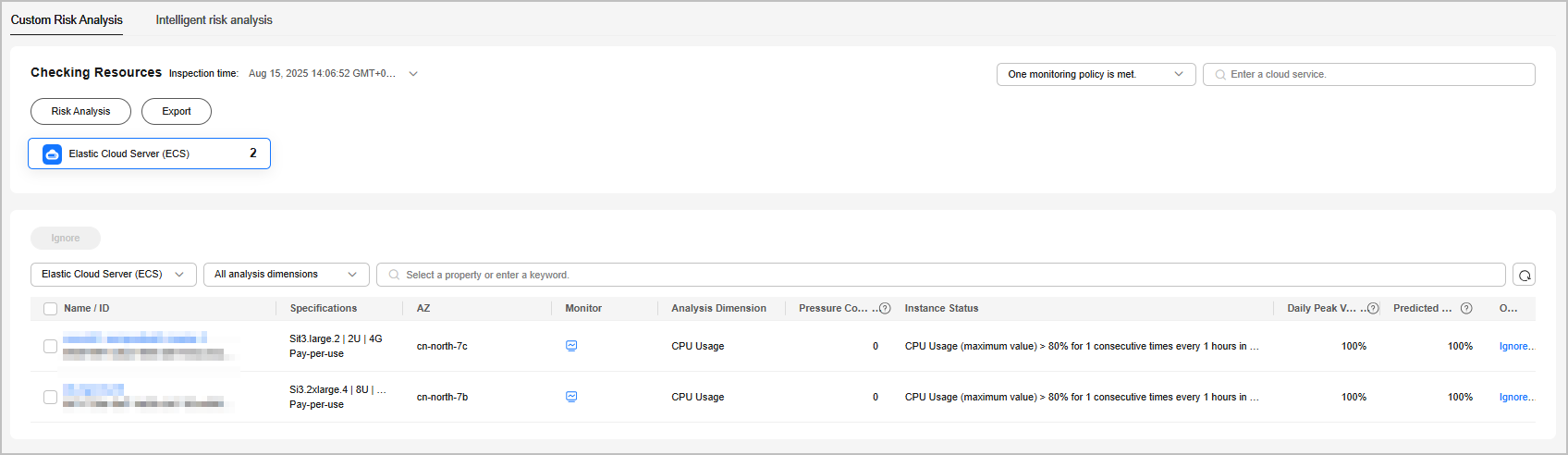
- Intelligent risk analysis reports: The risky instance list is displayed, as shown in the following figure.
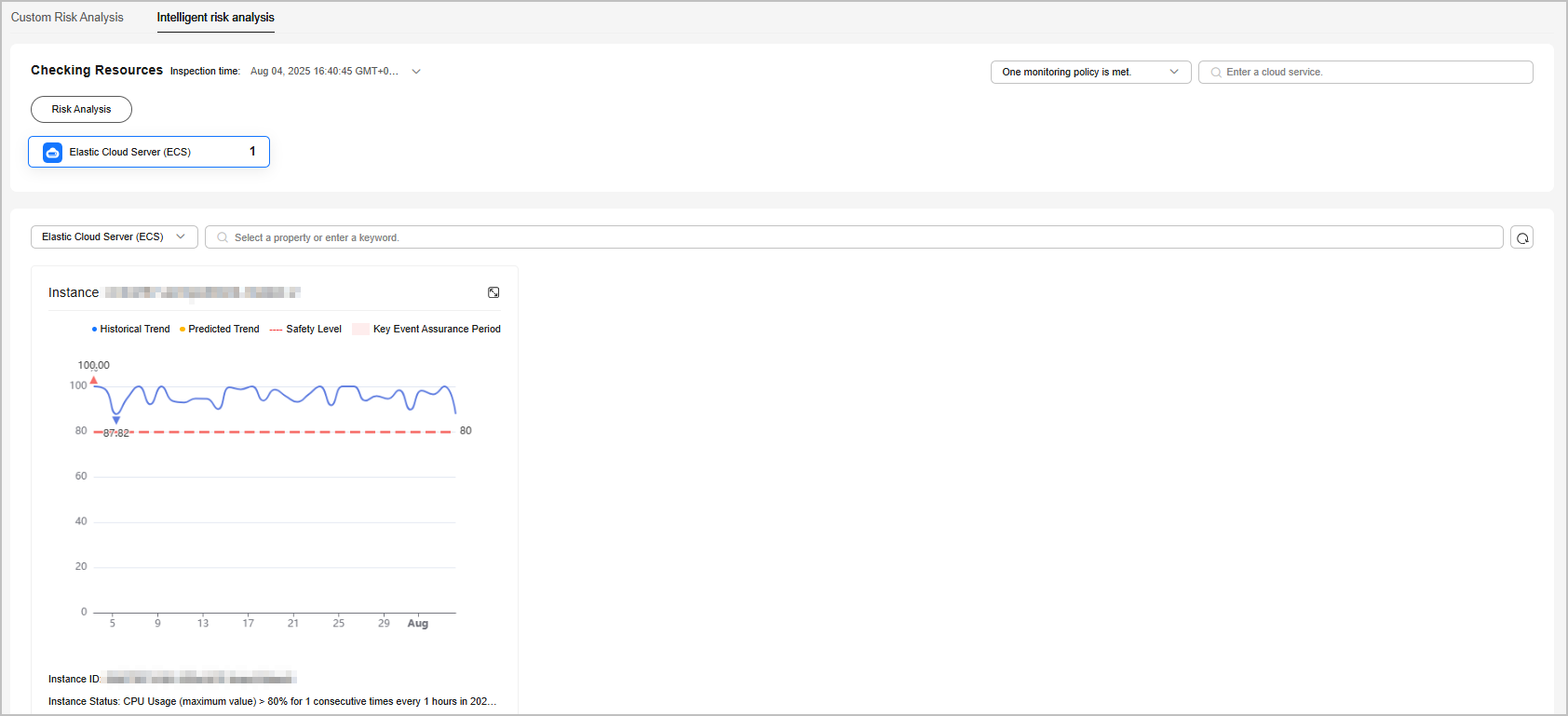
- KEA period risk prediction: The risky instance list is displayed.
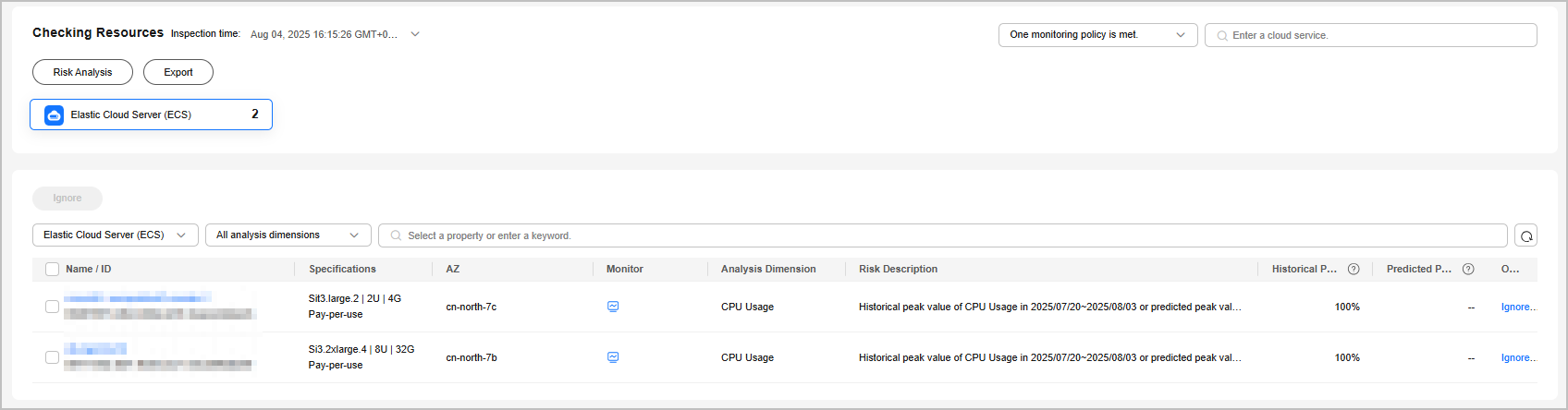
- Custom risk analysis reports: The risky instance list is displayed, as shown in the following figure.
- Click Export in the upper left corner to export the capacity risk report.
Parent topic: Capacity Optimization
Feedback
Was this page helpful?
Provide feedbackThank you very much for your feedback. We will continue working to improve the documentation.See the reply and handling status in My Cloud VOC.
The system is busy. Please try again later.
For any further questions, feel free to contact us through the chatbot.
Chatbot





