Creating or Deleting a Plugin
RDS provides the PostgreSQL plugin management solution for user root. Except the following plugins, you need to manually create other plugins by referring to this section.
- auto_explain
- passwordcheck
- pg_profile_pro
- pg_sql_history
- wal2json
- test_decoding
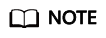
The PostgreSQL plugin takes effect at the database level, not globally. You need to manually create it on corresponding databases.
The latest minor versions of PostgreSQL 11, 12, and Enhanced Edition allow the root user to create plugins (create extension) or delete plugins (drop extension).
Creating a Plugin
- Connect to the database database1 as user root and use template1 to create a database that can support the plugin.
# psql --host=<RDS_ADDRESS> --port=<DB_PORT> --dbname=database1 --username=root -c "create database <DB_NAME> template template1;"
- RDS_ADDRESS indicates the IP address of the RDS DB instance.
- DB_PORT indicates the RDS DB instance port.
- DB_NAME indicates the name of the database to be created.
Enter the password of user root when prompted.
Create a database named my_extension_db that can support the plugin. Example:
# psql --host=192.168.6.141 --port=5432 --dbname=database1 --username=root -c "create database my_extension_db template template1;"
Password for user root: CREATE DATABASE
Note: If you are creating a database as a common user, log in to the created database as the common user and run the following command to grant all rights to user root:
GRANT ALL ON DATABASE db1 TO root;
- Connect to the created database as user root and create a plugin.
# psql --host=<RDS_ADDRESS> --port=<DB_PORT> --dbname=<DB_NAME> --username=root -c "select control_extension('create','<EXTENSION_NAME>');"
- RDS_ADDRESS indicates the IP address of the RDS DB instance.
- DB_PORT indicates the RDS DB instance port.
- DB_NAME indicates the name of the database to be created.
- EXTENSION_NAME indicates the plugin name. For more information, see Supported Plugins.
Enter the password of user root when prompted.
Create the postgis plugin in the database my_extension_db. Example:
# psql --host=192.168.6.141 --port=5432 --dbname=my_extension_db --username=root -c "select control_extension('create','postgis');"
Password for user root: control_extension ------------------------------ create postgis successfully. (1 row)
Deleting a Plugin
Connect to the database with a plugin created as user root and delete the plugin.
# psql --host=<RDS_ADDRESS> --port=<DB_PORT> --username=root --dbname=<DB_NAME> -c "select control_extension ('drop','<EXTENSION_NAME>');"
- RDS_ADDRESS indicates the IP address of the RDS DB instance.
- DB_PORT indicates the RDS DB instance port.
- DB_NAME indicates the name of the database to be created.
- EXTENSION_NAME indicates the plugin name. For more information, see Supported Plugins.
Enter the password of user root when prompted.
Example:
# psql --host=192.168.6.141 --port=5432 --dbname=my_extension_db --username=root -c "select control_extension('drop','postgis');"
Password for user root:
control_extension
----------------------------
drop postgis successfully.
(1 row)
Feedback
Was this page helpful?
Provide feedbackThank you very much for your feedback. We will continue working to improve the documentation.See the reply and handling status in My Cloud VOC.
For any further questions, feel free to contact us through the chatbot.
Chatbot





